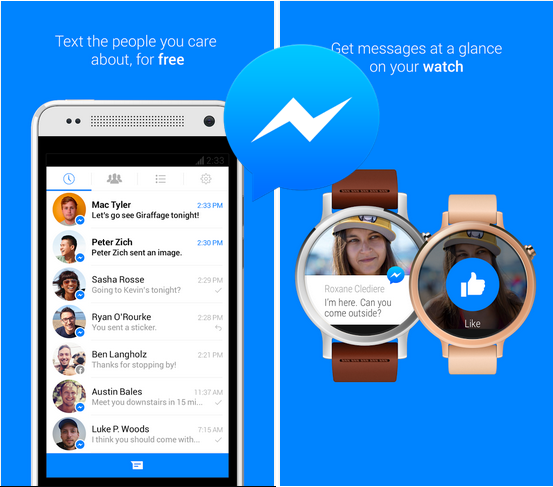Access More is a mobile banking application offered by Access Bank, a commercial bank in Nigeria. In this article, you’ll learn the basic steps to Access More App Download. The app allows customers to perform various banking transactions such as checking account balances, transferring funds, paying bills, and more.
The app is available for download on the App Store and Google Play. To use the app, customers must have an account with Access Bank and be registered for mobile banking.
Access More app provides a number of features for customers to manage their banking needs without going to the banking hall.
Features Of Access More App By Access Bank
Some of the key features of the app are listed below;
- Accounts
- Transfers
- Cards & cheques
- Loans & investments
- Bank Verification Number (BVN)
- Airtime
- Bill payments
- QR Code
- Deposit
- Biometric login
- Notifications
- ATM Cardless
SEE NOW: Zenith Bank USSD Banking | Zenith Bank Transfer Code
Access More App Download
Access More is a mobile banking app offered by Access Bank, which can be downloaded from the App Store or Google Play.
- To download the app from the App Store, open the App Store on your iOS device and search for “Access More” in the search bar. Click on the “Get” or “Download” button to install the app on your device.
- To download the app from Google Play, open the Google Play Store on your Android device and search for “Access More” in the search bar. Then click on the “Install” button to install the app on your device.
Please note that the app is only available in Nigeria and you need to have an account with Access Bank to be able to use the app. Also, the app requires internet connection to function properly.
How To Sign Up On Access More App
To sign up for Access More, a mobile banking app offered by Access Bank, you will need to have an account with the bank and be registered for mobile banking. Here are the steps to sign up for the app;
- After a download of the Access More app from the App Store or Google Play.
- Open the app and tap on the “Sign Up” button.
- Enter your bank account number, your BVN, select your title and enter your email address.
- Create a 6-digit login PIN and confirm it.
- Enter the OTP sent to your email and phone number, then set your security question
- Review and accept the terms and conditions.
Once the registration is complete, you will be prompted to create a new transaction PIN, which will be used to authorize transactions on the app.
After successful registration, you will be able to access your account information, transfer funds, pay bills, and perform other transactions on the app.
It’s as simple as that.
For questions on this Access More App Download: Access Bank Mobile Banking | Access More Banking Setup, feel free to reach us by using the comment box below. Also, share this article on your social media accounts so that others can know about iy.