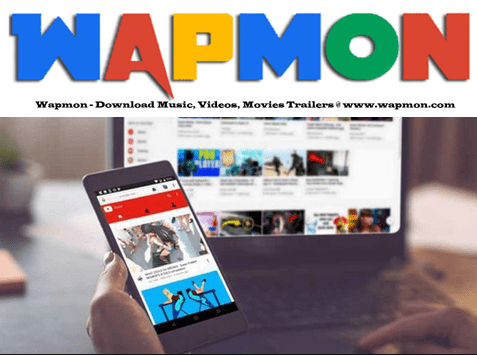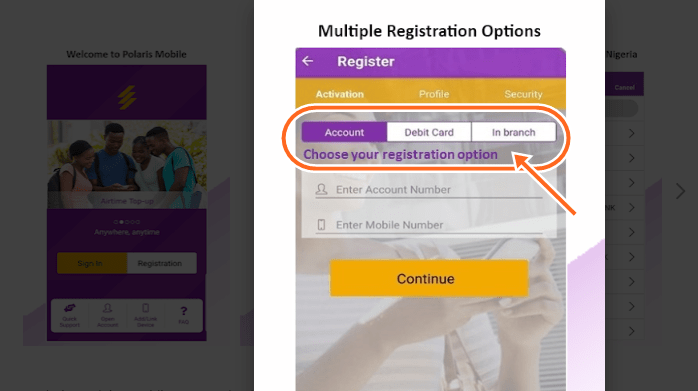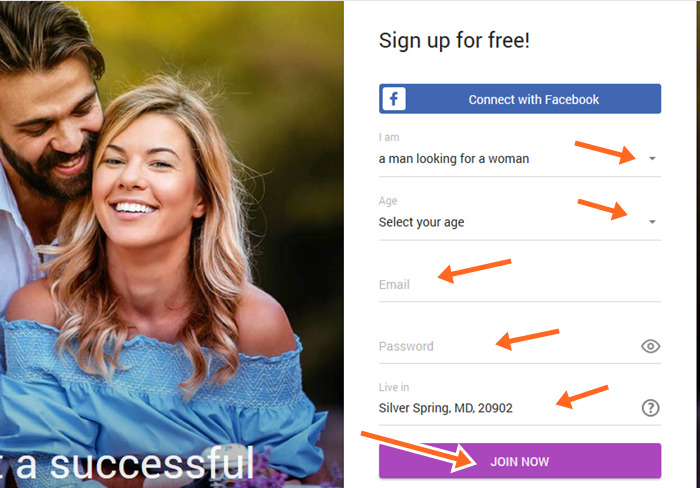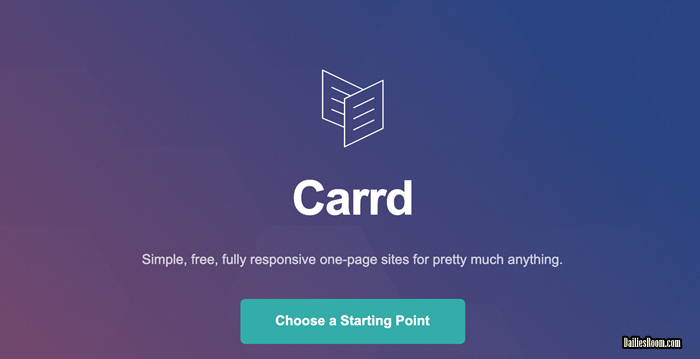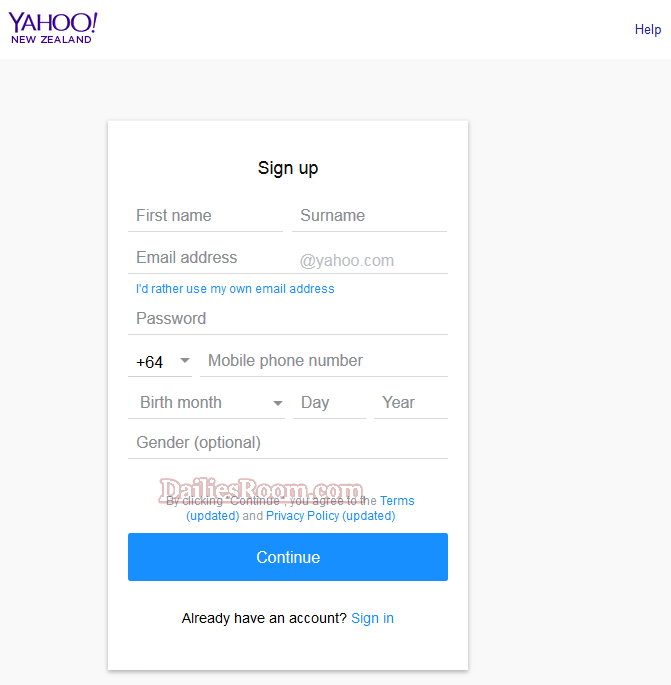When you need the best platform that offers a good exchange rate to send money online to family and friends abroad, then you should consider this Ace Money Transfer service as I am going to tell you about the platform and also give you the easy steps to register for free on Acemoneytransfer.com
In a previous article, I tutor you on how you can sign up on Smallworldfs.com for quick and convenient money transfers, here you are going to learn much more about the Acemoneytransfer.com platform, the convenience, and more features that can help you to reach your loved ones with money quickly.
With a vision to become the global market leader, the platform aim at making it possible for money to go around the world easily to reach people who need money from their loved ones. To make this possible, it has been made easy for people to register on the platform with ease.
All you need to do is to read this article which is as easy as A, B, C, D, then you are good to go. www.acemoneytransfer.com let you send money easily and securely with guaranteed exchange rates and low fees.
MORE: Remitly Reviews & Sign Up, Login Guide For Money Transfer
Table of Contents
Acemoneytransfer.com Features
- Easy To use
- Convenient
- Safe
- Best Exchange Rates and low fee
- Instant Cash Pickups and bank deposits
- Present in more than 90 countries
- Mobile App
- 24/7 customer support service
Ace Money Transfer Registration
Follow the steps below to register on the money transfer platform.
- From your browser, go to www.acemoneytransfer.com and click on “Create An Account” at the top right side of the page.
- Enter your valid email address, create a password, and select where you want to send money to.
- Select your country and enter your mobile phone number in the space provided for it.
- Check (√) the box if you have a referral code, and if you want to be the first to receive Email, SMS, or Call about its new services.
- Then click on “Create An Account”
Alternatively, you can make the process easy for you when you create an account using any of the available social media platforms.
You can create an account using your Facebook, Twitter, or even Google account. See the steps below.
Acemoneytransfer.com Sign Up With Facebook
Signing up with Facebook Account will make the platform receive your facebook name, profile picture, and email address, and by so doing, will create a profile for you on its platform.
- Go to www.acemoneytransfer.com and click on ‘Create An Account’ at the top right side of the page
- Then click on the Facebook icon at the bottom of the sign-up form and you will be directed to the Facebook login page
- On the page, enter your facebook email address or phone number, enter your password and click login
- Finally, click on Continue _as [YourName] and you will be taken to Acemoneytransfer.com platform

Acemoneytransfer.com Sign Up With Twitter
Using your Twitter account to access the money transfer platform, will enable it to gain access to most of your profile information on Twitter. See the steps below
- Click on ‘Create An Account’ at the top right side of the official website which is www.acemoneytransfer.com
- Then click on the Twitter icon at the bottom of the sign-up form and you will be directed to the Twitter log in page.
- Read What the platform will be able to access, if you are okay with it, then enter your Twitter username or email address, enter your password
- Then click Sign in
Acemoneytransfer.com Sign Up With Google
Using the method to sign up on the money transfer platform will allow Google to share your name, email address, language preference, and profile picture with acemoneytransfer.com. See the steps below
- On the official page of the money transfer platform i.e www.acemoneytransfer.com, click on “Create An Account”
- Then select the Google icon at the bottom of the sign-up form and enter your email address or phone number, click Next
- On the next page, enter your password to access the money transfer platform
READ THIS: Steps To Moneygram.com Login For Moneygram Online Transfer
Acemoneytransfer.com Sign in
Before you can transfer money on the platform, you will have to log in to your account with your registered email address and password, See the steps below.
- Go to the official page at www.acemoneytransfer.com and click on “log in” at the top right side of the page
- Enter your registered email address and password in the space provided
- Then click on login
Alternatively, click on any of the Social Newtork’s icon at the bottom and follow prompts to sign in using any of them.
How To Reset Acemoneytransfer.com Forgotten Password
If you forgot your password, it does not mean you can’t get back into your account. You can quickly reset your password using the steps below.
- On the login page, click on the forgotten password Link
- Then enter the email address you use to register on the money transfer platform
- Click on Continue and you will receive an email containing a link to reset your password successfully
Acemoneytransfer.com Transfer Calculator
To find out the rate at which you can transfer money from one location to another, simply use the steps below.
- Go to the official page at www.acemoneytransfer.com
- On the page, you will see the “transfer calculator”. Select the place you are transferring from and where you are transferring to
- Then click on “Proceed With Sending Payment” and you will see the rate.
Ace Money Transfer Mobile App Download
The app makes it easy to transfer money anytime and anywhere even when you are on the go. With its user-friendly interface, you can quickly, securely, and conveniently navigate the features to send money abroad to your loved ones.
To download the app, click on any of your mobile supported store below.
How To Send Money On Acemoneytransfer.com
Quickly transfer money using the steps below
- Visit the official website and login with your details (we have given you the steps to sign in above)
- Click on the “Send Money To” Link and Choose Destination Country
- From the payout calculator, Select payout option (Bank or Cash)
- Then Select Payout partner and enter the amount. Click on proceed with sending payment
- Enter the receiver information in the space provided and select the payment method you want to use (Debit card/credit card/online bank transfer)
- Confirm the details and add the reason for the payment and finally click on Pay Now
How To Track Your Transfer
To track your transfer, you will have to visit the official website and navigate to “Track Your Transfer”. Then enter your transaction code and click Track Transfer.
Ace Money Transfer Customer Support
When you need to get in contact with the platform, you can reach them through any of the following means below.
Email: help@acemoneytransfer.com
Phone: +44 16 1393 6999
Telephone: 0800 781 1985
If you have any question or feedback on this Acemoneytransfer account registration or sign in, feel free to use the comment box below.