Here is Nigeria’s first fully functional digital bank known as ALAT. With it, you can do all your banking transactions without being physically present at a bank. ALAT Registration Steps online is easy and Simple if you are ready to read this article carefully.
All banking services on ALAT are available to you anywhere you can access the internet. The platform is easy to download and use. All you need to do is to Register on the platform, and bank with ease.On ALAT, you can make transfers, save and pay bills automatically,and lots more.
You can save your time with a simple account opening process that takes less than five minutes, help you put money away easily by automating your saving, make sure your bills are paid on time with its scheduled payments feature and deliver a free debit card you can activate, lock and unlock from your phone to you anywhere in Nigeria.
Table of Contents
Documents Required To Open An ALAT Account
To Open a Basic Alat account, You’ll need to
- Upload a photo of your face and a photo of your signature (sign on a plain piece of white paper).
For a full ALAT account, you’ll also need to
- Upload a photo of your government-approved ID card (your international passport, driver’s license, national ID card or voter card) and a photo of a utility bill (not older than 3 months).
READ NOW: www.zenithbank.com/qr – Zenith Scan To Pay App Download
Alat Registration (How To Sign Up On ALAT By Wema)
Follow the Steps below to Register on ALAT by Wema Bank.
- Go to www.alat.ng
- Click “Join” At the top right
- In the Space provided, Enter your Mobile phone number
- Click Sign Up

- Next, Enter your BVN (Central Bank regulations require you to have a BVN to own a fully functional account. ALAT need your BVN to automatically retrieve your personal information so you won’t need to fill a lengthy form when signing up)
- Provide your Date of Birth and Click Next
- Enter the six-digit code Sent to your Phone Number and Click Next
- Follow Prompts to complete your registration.
Alat By Wema Login
- Go to www.alat.ng
- Click Login at the top right
- Enter your registered Email Address and Pasword
- Click Login again to access your account

ALAT App Download
To download the App on your Mobile Device, Simply visit your mobile Store. With the App, you can easily access ALAT Platform anytime and anywhere, provided their is an internet connection.
The App Allows you to Easily save for a goal, Move money from local and International Cards to your account, Open an Account in less than 5mins, and lots more.
Got any Question on Alat Registration? Reach Via the COMMENT BOX Below. Also feel free to share this article on your Social Media Account So that others can still know about it.



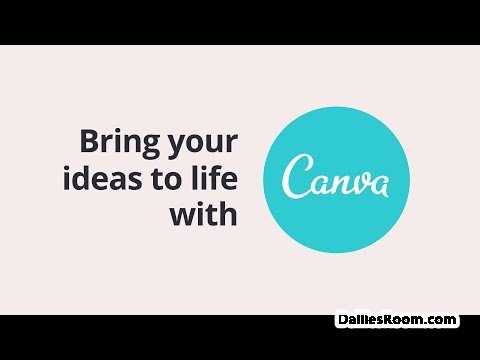





Comment *please I made a mistake with my email when opening my alat account and I can receive am Otp please how can I change my email to the correct one