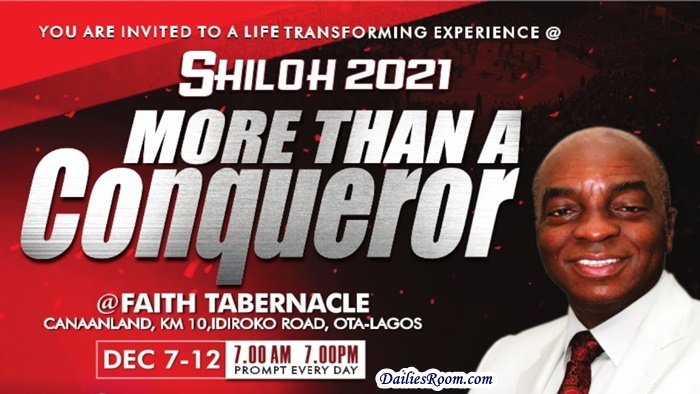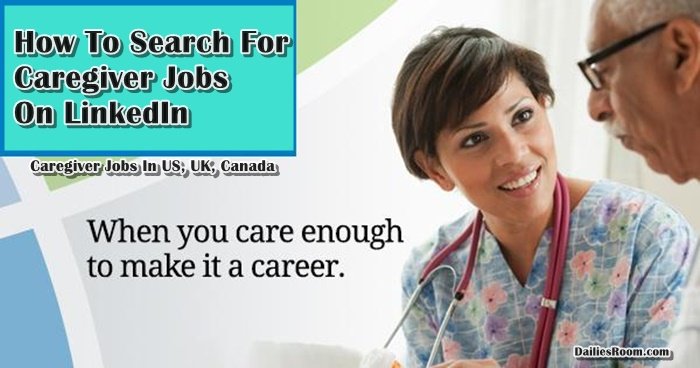How to Archive and Unarchive Whatsapp Chats | Hide Whatsapp conversation – To hide Whatsapp conversation is easy. You can decide to hide this conversation for a reason best known to you. Maybe you want to hide this conversation for PRIVACY sake, This post will take you through how you can hide your conversation.
Archive chats on whatsapp allows you to hide a conversation from your Chats screen and access it later, if needed. You can archive groups or individual chats to better organize your conversations.
READ: how to clear Whatsapp Chat history on android
How to Archive and Unarchive Whatsapp Chats for Android
- To Archive a chat
- Open Whatsapp.
- Then In the Chats screen, long press on the chat you wish to hide.
- On the top bar, select the Archive icon.
Now the chat is Archived (hidden) and will not appear on your Chats screen.
- To Unarchive a chat
- Open Whatsapp again.
- Then Scroll to the bottom of the Chats screen.
- Tap on Archived chats.
- Long press on the chat that you wish to unarchive.
- On the top bar, select the Unarchive icon.
It is as easy as that!
The Archive features Allows you to hide conversations that you wish to keep away from people, especially those that keep checking your private messages. You can also install messenger and chat lock app for free to also lock your messages and chat applications.
PLEASE READ: Talking About Privacy? Then Checkout messenger and chat lock app for your device.
You can contact us for any troubleshooting on how to Archive and unarchive Chats on Whatsapp.
Please feel free to Share this page link on your social media accounts so that others can also know about it, and also use the COMMENT BOX below for any question or Recommendation on How to Archive and Unarchive Whatsapp Chats for Android | Hide Whatsapp conversation and We will be in touch with you shortly. Thanks