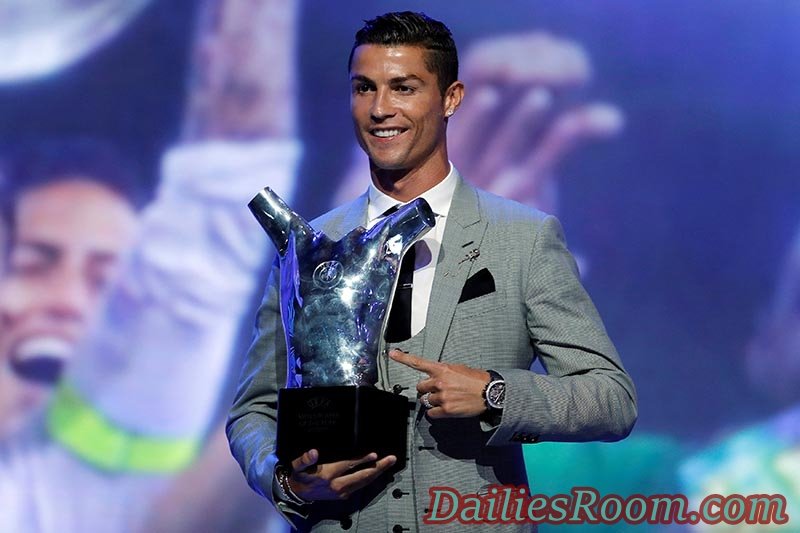Steps to Backup Android contacts to your Gmail Account – Our Android contacts are very important to us and loosing them can be so annoying especially if we don’t have friends and family, even business contacts off heart. That is why we have to backup contacts to our Gmail Account in other to keep it safe.
Contacts that you’ve saved to your device’s storage will need to be backed up too, especially if you’re planning on wiping your device.
You can also learn how to Sync phone contacts to your google accounts.
Steps to Backup Android contacts to your Gmail Account
Below are the steps to Backup Contacts to your Gmail account.
- Open the contact list on your phone.
- Hit the menu button at the upper-right corner.
- Tap settings or manage contacts.
- Select “Move device contacts to” or Copy (The wording on this feature will vary a lot depending on your device).
- Select to back up Android contacts to “Google“.
- Tap “OK” and your Android contacts will be backed up to your Google account.
- Now, go to contacts.google.com in your browser. You can verify that your contacts were successfully added here.
Now you can Sign in with the same Google account you copied the contacts to, in order to see your contacts from your Gmail account, they have been safely backed up to Google. You may need to wait a little while for the contacts to sync.
Read: How to log out Gmail Account on Android device
Please feel free to Share this page link on your social media accounts so that others can also know about it, and also use the COMMENT BOX below for any question or Recommendation on Steps to Backup Android contacts to your Gmail Account – Backup to Google and We will be in touch with you shortly. Thanks