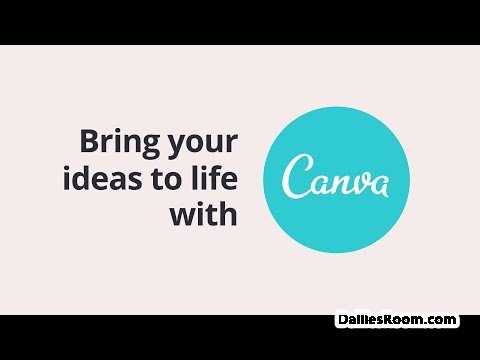Whatsapp being a communication medium, is a fun program and so it is with it’s background customization. You can Change Whatsapp Chat Background to the kind that suits you better. The steps for this customization is easy to adapt and it can be done in just few minutes, all you need to do is to follow the processes that will be given to you in this post.
This Chat Background adds beauty to your chats if you select the suitable photo or solid color that match your taste or better still match the color texture of the chat. In changing your chat background, what should come to your mind first is the perfect color that can suit the chat color texture or you can just pick any photo or color you want.
How to Change Whatsapp Chat Background
To change your chat background , follow the simple steps listed below;
- Open Whatsapp.

- Tap on settings.

- Tap chats.

- Tap Wallpaper.
 Then you will see ›Gallery ›solid color ›wallpaper library ›default ›no wallpaper.
Then you will see ›Gallery ›solid color ›wallpaper library ›default ›no wallpaper. - Tap Gallery and your photo gallery appears
- Now select any photo of your choice
- Then Tap on set icon
now your Chat Background has been changed.
NOTE: This changing or customization can be done whether there is data connection or not, You can change the background anytime and anywhere and it can be changed as many times as you want. In other words, it has no limit . Also Checkout whatsapp video calls and enjoy every chat at it’s peak.
Please feel free to Share this post on your social media accounts so that others can also know about it, and also use the COMMENT BOX below for any question or Recommendation on How to Change Whatsapp Chat Background | Customizing Whatsapp background and We will be in touch with you shortly. Thanks