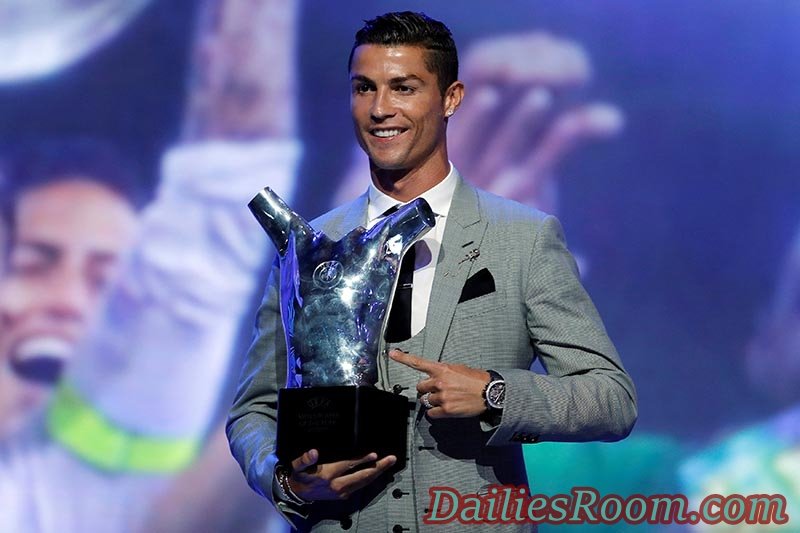Android Notification sounds are different from the Apps notification Sounds you get on Android SmartPhones. Among the Apps, we will be giving you the simple ways you can Change Whatsapp Notification Settings on your Android.
Whatsapp even as a social media, lets you do some settings to suit how you run it. Just like when you Change your Whatsapp Profile Photo, So also you can change the Whatsapp Notification Setting. These settings take effect when your Whatsapp is running in the Background.
So setting it well enough so it can get your attention when you are notified is Very necessary, Especially the Vibration, PopUp tone and even message Notification tone.
Changing Whatsapp Notification is easy like Chatting on Whatsapp.
See: How you can easily Disable Automatic App Updates on Apple Device
How to Change Whatsapp Notification Settings on Android Device
Follow the procedures below to Change your Whatsapp Notification settings;
- Open Whatsapp from your Homescreen.
- Go to Options (3-dot icon).
- Then to Settings.
- Tap on Notifications (The Bell symbol)
- Now set the Notifications to how you will desire it. (These includes conversation tones, notification tone, vibrate, popup notification and more: After Which )
These Notification will only work when Whatsapp is running in the background. But when you are into Whatsapp already, it will be the usual low double beep sound notification.
Read: Easily Change Whatsapp Background | Customizing Whatsapp background
Note; there is no way these Notifications will take place if your Phone General Profile Setting is ”Silent”.
Please feel free to Share this page link on your social media accounts so that others can also know about it, and also use the COMMENT BOX below for any question or Recommendation on How to Change Whatsapp Notification Settings on Android Device and We will be in touch with you shortly. Thanks