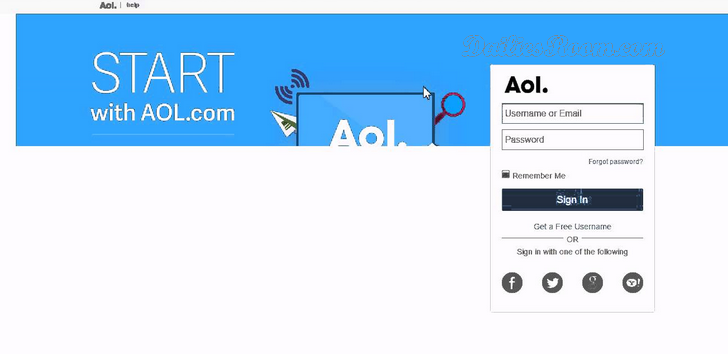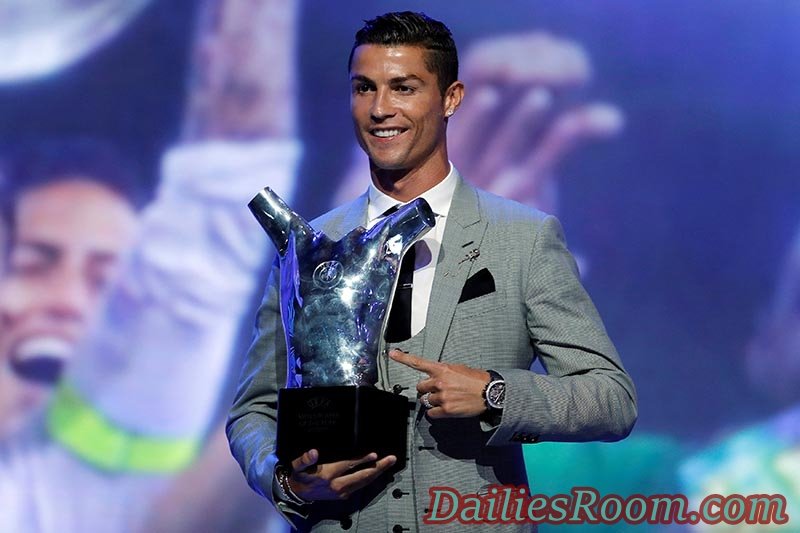News Feed on Facebook is a data format used for providing users with frequently updated contents which can be so boring at times, especially when it’s a never ending post from annoying friends. To control Facebook News Feed is very easy if you follow up this post carefully because you have the right to adjust your settings under news Feed.
Facebook can be more interesting if you can control what goes on in your News Feed. And that is what this post will be tutoring you on.
READ: how to Block Someone someone on Facebook.
Ways to control Facebook News Feed
There are ways you can control your face book news feed which are listed below :
- Unfollow Annoying or boring people
Unfollow annoying people is the quickest way to stop seeing there post on your News feed, Which means you can stay just Facebook friends with them, but won’t get any more content from them in your News Feed.
- Let Facebook know the posts that bugs you
You can let Facebook know the type of posts you want to see fewer of in future, you can flag the content as uninteresting, and you’ll see less of it next time you log in. To do this on any post you’re not interested in, simply click on that drop-down arrow and select “I don’t want to see this.
- Avoid certain Contents from some pages
You can also avoid seeing posts from particular Facebook Pages. This is useful if you have friends who continually share contents from sites that does not add benefits to you.
- Managing your News Feed preferences.
You can manage your News Feed Preferences via Facebook’s main settings menu. To access this, click on the drop-down arrow at the top-right of your Home Page and select “News Feed Preferences.”
ALSO READ: How to remove or retrieve an old Facebook Account.
Please feel free to Share this page link on your social media accounts so that others can also know about it, and also use the COMMENT BOX below for any question or Recommendation on Ways to control Facebook News Feed | Unwanted Facebook posts and We will be in touch with you shortly. Thanks