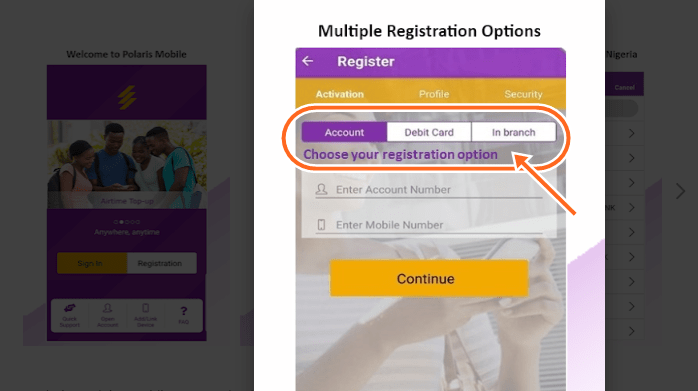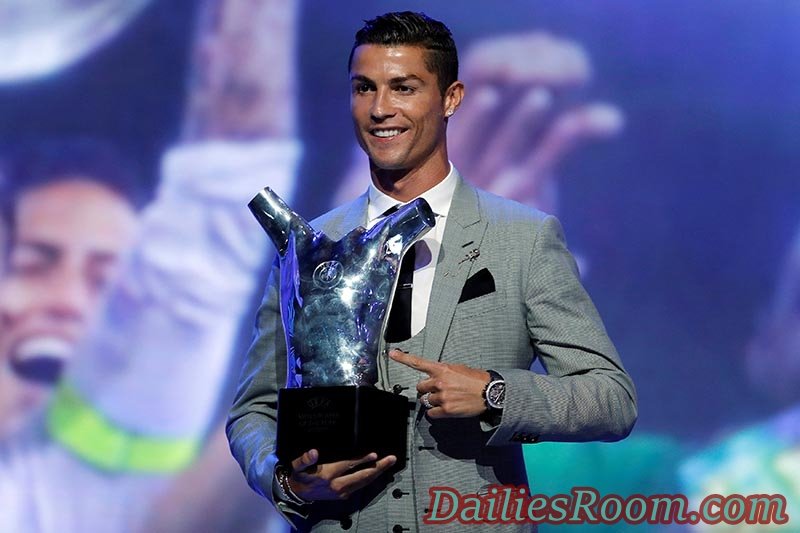Nimbuzz is an instant Messaging Platform with varieties of features with which you can connect with all of your friends from any platform, operator and social network, all in one place. Create Nimbuzz Account free and enjoy free voice calls between members, the lowest international calling rates worldwide.
Nimbuzz has great features which can also spice your chats, features like;
- Chat rooms where you can meet people from all over the world.
- Group chats.
- Variety of fun ways to interact, like sending virtual gifts or playing games.
- Free voice calls for Calls to your friends and family anytime, anywhere for FREE using Nimbuzz calls. Even if they don’t have Nimbuzz application, you can still call on their landline or mobile using NimbuzzOut.
- Free Nimbuzz HD video calling allows you to see and talk to your friends without letting the distance in between, spoil the play.
The above and many more you will get on Nimbuzz.
How to Create Nimbuzz Account free on Android
You can visit it’s official site at www.nimbuzz.com/register
OR
First you can download the app from the App store. After the download;
- Then open the Nimbuzz application.
- Tap on the blue “Register” button.

- Enter your mobile phone number.
- You will be asked to sign in using your Facebook (Signing in using Facebook is optional, so if you’d rather have a unique login for Nimbuzz, just tap the “Skip” option located at the top right of the screen.)
- Now select a screen name and a password. You’ll also be asked to verify that you’re at least 17 years old.
After you enter the above information, then the option to “let Nimbuzz access your contacts so they can show you which of your friends are on the service will be presented to you.”
After you’re signed in, you’ll be able to chat with “Jimmy,” a chat-bot who can help you to learn about the features of the service.
Nimbuzz is available in any mobile device. You Can contact us for any issues on Nimbuzz and we will be here to attend to you.
Please SHARE this Post and Kindly improve us better on How to Create Nimbuzz Account free on Android with your suggestions and opinions by using the COMMENT BOX below. THANKS