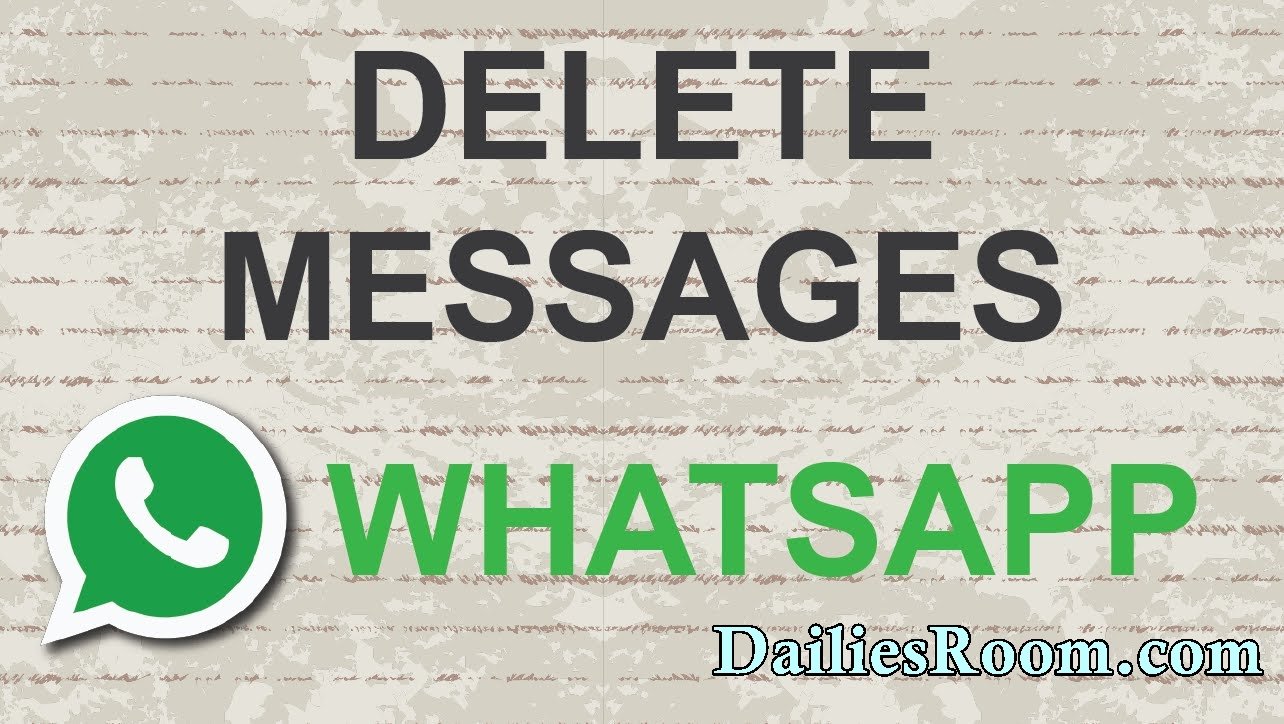It is a New feature rolled out on Whatsapp, Do you Send Messages by Mistake? or had a Second thought on messages you’ve Sent? Now you can Save your self a lot, especially if you have sent Messages that can result to Quarrels and embarrassments. Here, you will learn how to Delete Already Sent Whatsapp Messages on Android Device.
You might be thinking – as Whatsapp is an instant messaging Platform, What if the other Person you sent the message to has already received it? Well, You can Still delete it, even if he or she has received it. That is the function of the New Feature on Board.
And the only Way you can enjoy this feature is when you have the Latest Version of Whatsapp Installed in your phone. The feature works with text messages, documents, locations, photos and videos as well.
Moreover, you can also Delete multiple messages too, Including an already sent Group Chat messages.
NOTE: You can recall messages within seven minutes.
How to Delete already Sent Whatsapp Messages on Android Device
Remember, You Should be Running the latest Version of Whatsapp as earlier stated. Then follow the Steps Below.
- Open your Whatsapp and go to the chat with the person/group you want to delete.
- Then long-press the message you want to be deleted on receiver’s end.
- Next tap on the Dustbin icon at the top of the Screen
- On the Next page, is the Delete Message Options – Delete for me, Cancel and Delete for Everyone
- Tap on Delete for Everyone.
That’s all, The Message will be deleted. And read thus: “You deleted this message” on device, and “This message was deleted” on the receiver’s end.
Hope you Like this Feature?
READ: Ways to Delete Whatsapp Messages Permanently or Clear Chat History
Please feel free to Share this page link on your social media accounts so that others can also know about it, and also use the COMMENT BOX below for any question or Recommendation on How to Delete already Sent Whatsapp Messages on Android Device and We will be in touch with you shortly. Thanks