Steps to Delete or Edit Facebook Comment Below a Post for Android Device and PC – Comments dropped on Facebook post can be spelt incorrectly at times making you want to edit and fix the right words to the post. So to be able to correct (edit) or delete that comment, you have to carefully follow this article.
You can instantly edit or delete the comment even before anyone sees it.
Table of Contents
See: How to download Facebook Videos free for android device
Steps to Delete or Edit Facebook Comment Below a Post for Android Device
This easy to follow steps below should guide you on how you can delete or edit that comment you feel it’s not right;
-
To delete Comment below a post
- Launch your Facebook.
- Go to the post you wish to delete the comment you made.
- Tap the post.
- Tap and hold the comment
- Select Delete > Delete.
-
To edit comment below a post
- Launch your Facebook.
- Go to the post you wish to edit the comment you made.
- Tap and hold the comment.
- Then Select Edit
- Finally, Make your changes and then tap Update.
Steps to Delete or Edit Comment Below a Post for PC
Also See: Ways to control Facebook News Feed
Now for your PC, follow the steps Below;
-
To delete Comment below a post
- Launch your Facebook.
- Go to the post you wish to delete the comment you made.
- Hover over the comment and click the pencil icon

- Then Select Delete
- Click Delete
-
To edit comment below a post
- Launch your Facebook.
- Go to the post you wish to edit the comment you made.
- Hover over the comment and click the pencil icon

- Then Select Edit.
- Make your changes and then press Enter or Return to save.
That’s all to deleting or editing comments on Facebook Post.
Read: How to delete/clear whatsapp chat History on android device
Please feel free to Share this page link on your social media accounts so that others can also know about it, and also use the COMMENT BOX below for any question or Recommendation on Steps to Delete or Edit Facebook Comment Below a Post for Android Device and PC and We will be in touch with you shortly. Thanks





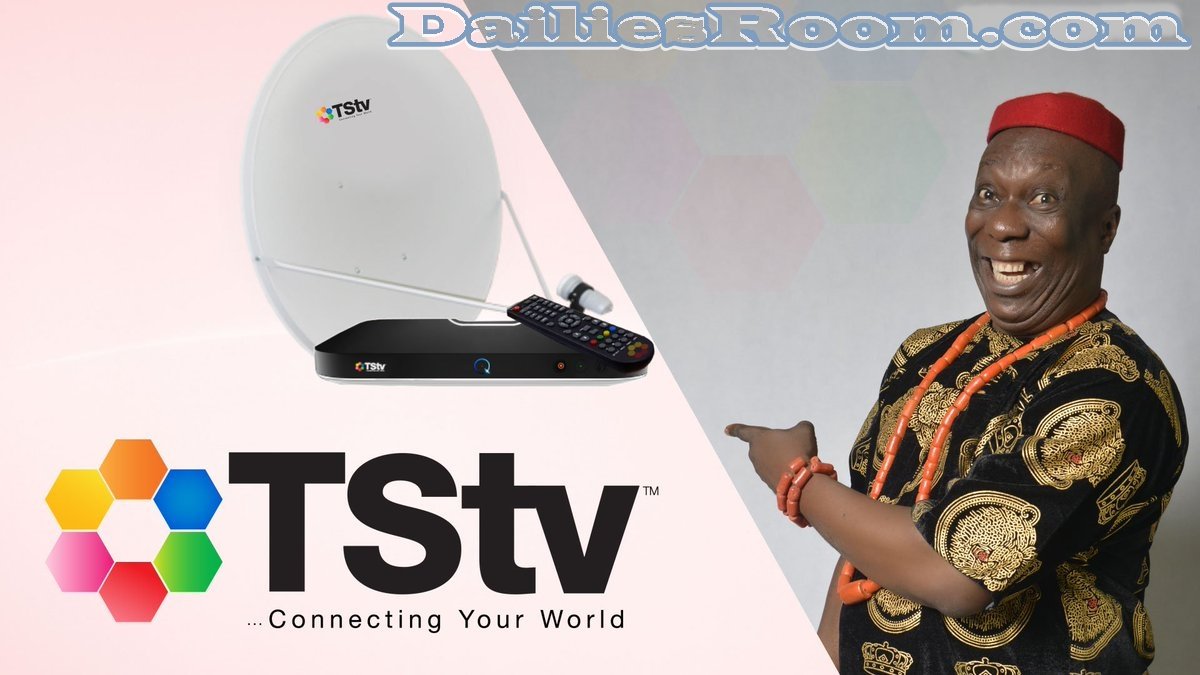


How about edit from Apple I phones
How about edit Facebook comment from Apple I-6
there are all the same. Thanks