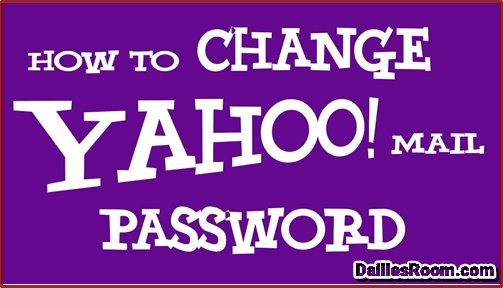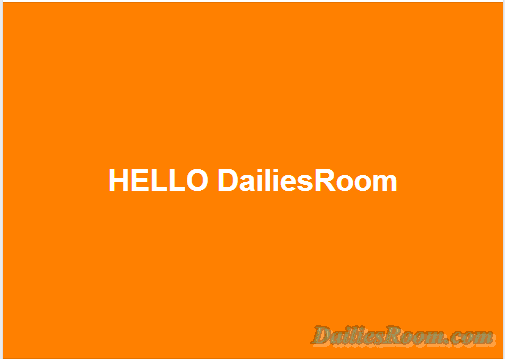Were you tagged in a Post you don’t Like? Or Something was posted to your Facebook timeline and you want to get ride of it? Then here is the Basic Method you should use to Remove or Delete the Post. Most at times we Post things on our own, and later finds it annoying, this article will teach you How to Delete Facebook Post on your Facebook Android App.
Most at times, the post are Old and you will want to Delete it.
Note that When you are in a Quest to Delete post on Facebook, It is only the ones that your Posted that you can Delete. As for the ones that other people has Posted, You can only hide them from your Timeline.
When you Delete a post, the Story has been removed from Facebook Entirely. But When you Hide a post from your Timeline, it will still exist on Facebook
SEE: How to Log out of Facebook Messenger App on Android Device
How to Delete Facebook Post on Android App | Remove Post from Timeline
This Method is for Facebook Android App. See the Steps Below.
- Open the Facebook App From your Homescreen.
- Now got to your Profile timeline and click on the Story, you will like to Remove
- Tap the arrow [∨] in the right side Corner of the story
- Then Click on Delete
- Again Click on “Delete”

But if you wish to Remove the Post from your Timeline, Which is the same thing as hiding the Post, Then Follow step 1 to 3 above. Then on Step 4, Select Hide from timeline.
Please feel free to Share this page link on your social media accounts so that others can also know about it, and also use the COMMENT BOX below for any question or Recommendation on How to Delete Facebook Post on Android App and We will be in touch with you shortly. Thanks