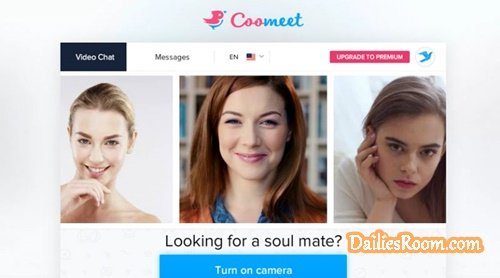If you are in Search of how to Delete Kik Messenger Account, Then the Guide here will direct you if carefully followed. Deleting a Kik account can’t be done from the app, you’ll need to use the official Kik account deactivation page available at Deactivation page
When you Delete your Kik Messenger Account, You Will no longer be able to Use it again; Messages and Files won’t be accessed anymore. Your Kik Username Won’t be Searchable.
Your Name will be deleted from the Contact List of Friends or People you’ve talk to. Once you permanently deactivate your account, you’ll no longer be able to log back in or access any information, such as contacts and message history.
Also, you will no longer be able to connect and chat with your Friends again because it will seem like you don’t have an account again. If you want to Delete your Kik Account Successfully, you will need to visit Kik Account Deactivation Page, follow the Steps below
READ: How to Delete TextNow Account | Cancel TextNow Account – TextNow Disable
How to Delete Kik Messenger Account | De-activate Kik Account
- From your Browser, visit the official Kik account deactivation page at ws.kik.com/deactivate
- It will take you right to this Image below
- Enter your Kik email address
- Click on the green “Go” button

- A mail on how you can delete your Kik Account will be sent to you.
- Now, go to your Email and Open the Kik mail message, click the confirmation link at the bottom under “Want to deactivate your account?” This will deactivate your Kik account.

- Once you click on the Link, you will be re-directed to a new page – of Which you have to select the reason for deactivating your Kik Account (Select a suitable reason and hit the big GO button)
And your Account Will be Deleted/de-activated Successfully. Hope this was helpful?
Please feel free to Share this page link on your social media accounts so that others can also know about it, and also use the COMMENT BOX below for any question or Recommendation on How to Delete Kik Messenger Account and We will be in touch with you shortly. Thanks