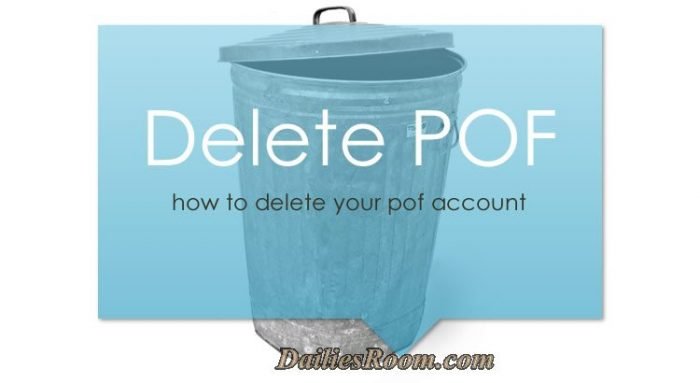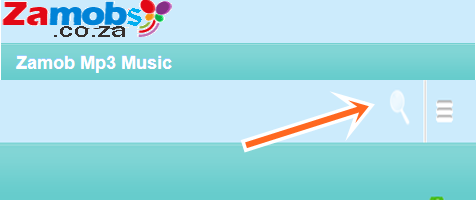PlentyofFish Free Online Dating site has been one among the best Dating Sites in UK and reasons for you to delete you account might be that, Maybe you found yourself a true love and you won’t want to use the Platform anymore or You are Just Bored and wish to try out other dating sites like, Datingdirect.com, Chatblink and loads of them. Which ever reason it maybe, and you made up your mind that you want to Delete PlentyofFish Account, This article will guide you through.
Maybe We will want to check out other new things, or just want to get ride of it for reasons best known to ourselves, But Have it in mind that after you have deleted your Account, it cannot be re-activated.
See How to delete Facebook Business Page Permanently | Business Account
How to Delete PlentyofFish Account
To delete your account:
- From your Browser, Go to www.pof.com
- Then at the top right hand corner of the page, Click on Login
- Enter your Username and Password
- Then Click on Help at the top right corner of the screen
- click on the Account deletion link: delete account
- Now Navigate down to the Bottom, Where it says ‘To Delete your account’ Click Here
- Re-enter your username and Password, Fill the Form as Prompt (It’s Not Much) and Click on the Quit/give up/Delete Account Button
Now you account will be deleted Permanently and you won’t be able to re-activate it again.
Also See
- Mingle2 online Dating Site Free Registration/Signup
- www.devoted.singles – devoted Online dating site free Registration/Signup
- Sign up for mySingleFriend Dating Site free | mysinglefriend Account Registration
Please feel free to Share this page link on your social media accounts so that others can also know about it, and also use the COMMENT BOX below for any question or Recommendation on How to Delete PlentyofFish Account | www.pof.com account cancellation and We will be in touch with you shortly. Thanks