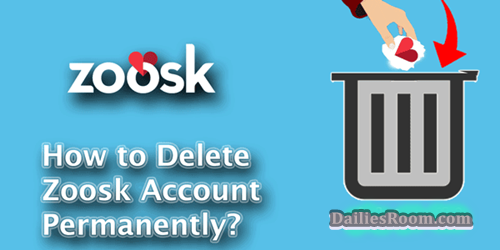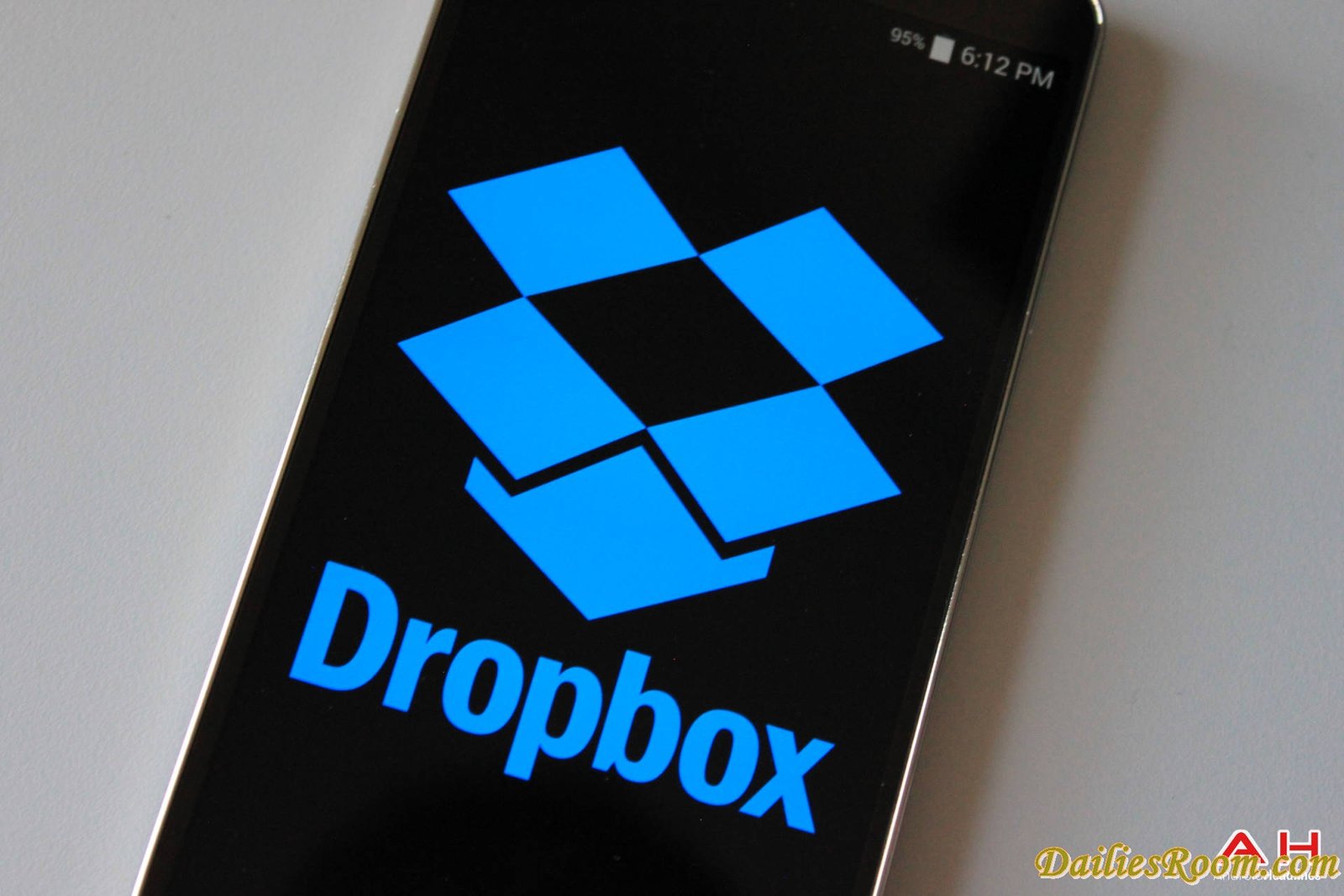Why you really need to learn how to Download A Copy Of Your Facebook Data On Mobile or via the web is that when you want to either Delete Your Facebook Account Permanently or Delete your conversations on Facebook. You need to back up your data by downloading them to a safe place like Email, Dropbox, or an external drive with much storage.
FB get us all covered in terms of having our files by building a self-service tool to offer all Facebook active User who has Facebook accounts the opportunity to download the personal data from their Facebook account that we hold about them. You will also find other information available on your Facebook account by accessing your profile and activity log.
How To Download A Copy Of Your Facebook Data On Mobile or via www.facebook.com
Keep in mind that Facebook has measures in place to help ensure the security of your information but you have to first ensure that your email address you provided when you were creating a Facebook account is still functional before you start this download process, This is because your data will be sent and saved there unless you want to transfer it to another folder or place. So to download facebook data:
- Visit Facebook desktop version through www.facebook.com. NOTE: For mobile users, you will need to substitute the “m” in https://m.facebook.com to “www” to get https://www.facebook.com
- Click at the top right of your Facebook page and select Settings.
- Click Download a copy of your Facebook data below your General Account Settings.
- In the pop-up that appears on the screen, enter your Facebook account password and tap on “Submit” to continue
- Click Start My Archive.
- Finally, tap on “Okay” on the ‘Download Requested’ popup box that opens up
Learn Now: How to Permanently Delete Facebook Account
Note that you can always drop your question using the comment box below. Also if you find this steps To Download A Copy Of Your Facebook Data you can use the share button below to share on your favorite social network.