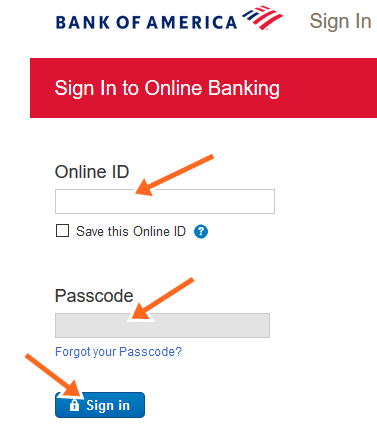In this article, I am going to teach you how I use an online website to download videos that I like on Facebook. Facebook Video Downloader Online is one way to get people’s video posted on Facebook walls if you like them and on how you go about it, I will explain to you as you read on.
As we all know that there is no download button for videos displayed on Facebook, but with an extension, you can easily get the videos downloaded to your mobile device. If there are amazing videos you’ve come across in the process of surfing through your Facebook wall, let’s say comedy videos, motivational message videos, movie trailers, and more and you want them to be downloaded to your phone so you can always watch them anytime, then take you time to go through this article.
With the extension that I will give you here when you download videos from the Facebook app, you will see the downloaded videos in your mobile gallery where you can easily watch them. However, your operating system matters, as you will see the downloaded videos under the “Downloads” folder, while some might be under the “Saved” folder.
READ THIS: How To Save Facebook Videos On FB.com To Watch Later
The facebook video downloader extension that I will tutor you about here is fast and also a free way to get the video without stress. All you need is to get the Facebook video’s URL, take the steps here and you are good to go. It worked for me and that is why I want to share that same steps with you.
Table of Contents
Benefits Of FB Video Downloader Websites
With the Facebook video downloader websites that I have given here, you will get the following benefits.
- No need for an app before you can download Videos from Facebook.
- You can download any video by the video URL link.
- Simply download videos from Facebook pages, groups, posts.
- Download any video High Quality [HD] if available.
- You can download videos on computers, Android, iOS devices
- Also, you can download videos on any browser.
Facebook Video Downloader Online
The video downloader was created to help anyone download and save their favourite videos from facebook platform. With easy steps to carry on your download, the video downloader platform is accessible from iPhone, Android, Tablet or PC.
You won’t need to register or login before you can use the video downloader platform. All you need to do is pay attention to the steps I have given here. Whether you want to download the Facebook Videos in high-quality, low-quality Mp4, you can simply get it done.
Extensions / Websites To Download Facebook Videos
Here, I will be taking you through three (3) websites that are very simple when it comes to downloading Facebook videos.
- FBdown.net
- FBdownloader.net
- iDownloader.co
The steps to take in downloading Facebook for each of them is given below.
1). FBdown.net
As simple as this extension/website can be, when you visit the platform from your browser, you just won’t look for what you need to do because it is designed in such a way that you can navigate everything by yourself. Follow the steps below to download FB videos using FBdown.net
- Open your facebook app from your home screen and login with your details if you have not. Then on your newsfeed or timeline, find the video you want to download and tap on the three dots (…) by the right side of the name of the person/group/page that posted it.
- Next Tap on Copy Link

- Go to www.fbdown.net from your browser and you will see a space provided on the home page that says ” Enter Facebook Video Link”, tap on the space and hold down until you see the option to Paste.
- Tap on the paste and the link you copied will fill the space, then tap on the “Download” button
- Choose to either “download video in Normal quality” or “download video in HD quality“
- If the video starts playing instead, then click the 3 vertical dots next to the video and Select download
READ THIS: www.online-convert.com Sign Up | Online File Converter Download
2). FBdownloader.net
This is another simple website like the one given above that let you download Facebook videos without issues.
- Open your facebook app from your home screen and login with your details if you have not.
- Then on your newsfeed or timeline, find the video you want to download and tap on the three dots (…) by the right side of the name of the person/group/page that posted it.
- Next Tap on Copy Link
- Go to www.fbdownloader.net from your browser and on the home page, paste the copied link in the space provided and tap on Go
- Select “Download SD Quality” or “Download HD Quality” to download the video.
3). iDownloader.co
It is fast and a free way to download and save Facebook videos as Mp4. See the steps below
- Open your Facebook app from your home screen and login with your details if you have not.
- Then on your newsfeed or timeline, find the video you want to download and tap on the three dots (…) by the right side of the name of the person/group/page that posted it.
- Next Tap on Copy Link
- Go to www.idownloader.co from your browser and on the home page, paste the copied link in the space provided and tap on Go
- Select “Download SD Quality” or “Download HD Quality” to download the video.
If you are using Facebook on your computer, you can also adhere to the steps given above and you will still be able to download Facebook videos without issues.
Do you have any question on this Facebook Video Downloader Online? feel free to reach DailiesRoom.com admin with it via the comment box below.