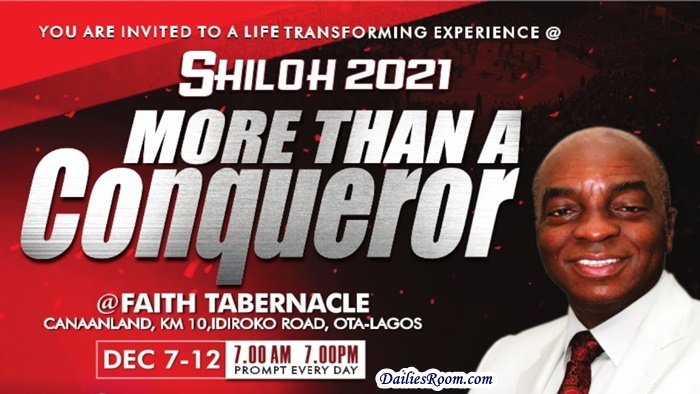Download and Install Avast Anti-theft App Free for Android | Locate and track your lost Phone – Have you been thinking on How you can find your lost or stolen phone? Think no more as Avast Anti-theft features can help you locate your phone. Its cell phone locator features find and control it remotely.
Table of Contents
See Now: Avast free Antivirus App Download for Android | Mobile Phone Security
Features of Avast anti-theft
- It can Locate and Track your lost phone through it’s web-based mobile phone tracking feature (uses GPS tracker and other triangulation methods).
- It Remotely lock or wipe the phone memory, to keep your data safe.
- Remotely take photos or listen to audio of the phone’s surroundings.
- It’s Stealth Mode automatically hides the app on your phone whenever Anti-Theft is activated, so that a thief is not even aware of its presence.
The above and many more features Are available on Avast Anti-theft.
Also See: How to install messenger And chat Lock App free for Android
Download and Install Avast Anti-theft App Free for Android
- Go to Google Play Store.
- Type And search for ‘Avast Anti-theft’ in the search Bar.
- Select Avast Anti-theft from the categories that pops up.
- Click Install, Now the Installation process begins.
- After it has been installed, you can now Tap on open to run the app.
That’s all it is to downloading The Anti-theft App.
Read: CM Security Applock , Antivirus App for Android
Please don’t Fail to Comment, for We are nothing without your comment, so feel free to use the comment box below, and also use it for any question or recommendation on Download and Install Avast Anti-theft App Free for Android | Locate and track your lost Phone and we will be in touch with you shortly. Also share this page link on your social media accounts so that others can also know about it. THANKS