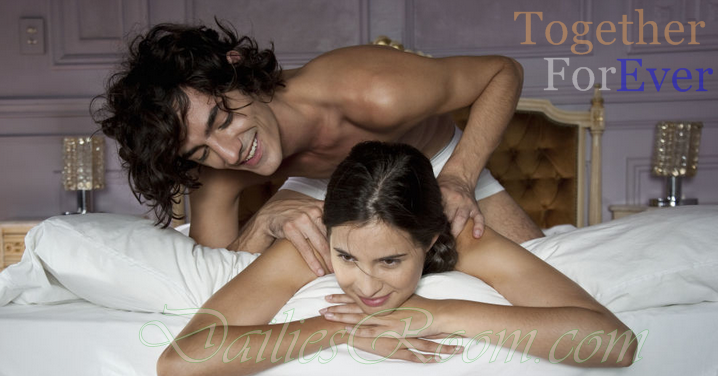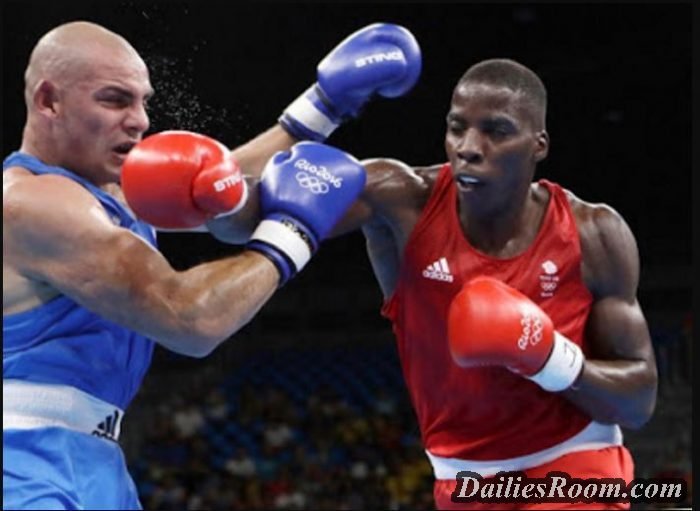Just a single Notification sound can be boring at times, and you will want to change to something new, maybe to stay off using one kind of sound all the time. Well, you can simply Change Android notification sound to any other tone of your Choice. Also Ringtone Maker App free Download can help you create a ringtone within Just Few seconds of your time.
Table of Contents
See: How to turn off Google Play store App Notification
Follow the steps below to Change Android Notification sound
- From your Homescreen, Open Settings.

- Now Click on Sounds & Notification.
- Then Tap Default notification sound.
- You will get a List of different Notification Tones, Choose a tone you wish to change to.
- Finally, Tap OK to set it.

That’s all to changing android notification sound.
You can Also create your own Ringtone, As earlier stated. Just by downloading the Ringtone Maker App free on your Android Device.
Ringtone Maker App is an easy to use application that turns your MP3’s quickly and easily into Ringtones.
Features Ringtone Maker App offers
- It Records a new audio clip to edit.
- Can Copy, cut and Paste.
- Fade in/out for mp3.
- Preview the Ringtone files and assign to contact.
- Adjust volume for mp3.
- Plays anywhere else just by tapping the screen and Lots More.
Checkout Google Play Music App for Android
Download Ringtone Maker App free
- Simply Go to Google Play Store on your Device.
- In the Search bar, Type and search for ‘Ringtone maker’
- Select Ringtone Maker from the Categories that Pops Up.
- Click on install (agree to google terms if Any) and Installation process begins.
- After the Download, you Can tap Open to run the App and start creating your own ringtones.
Please feel free to Share Easy steps to Change Android Notification sound on your social media accounts so that others can also know about it, and also use the COMMENT BOX below for any question or Recommendation on Ringtone Maker App free download and We will be in touch with you shortly. Thanks