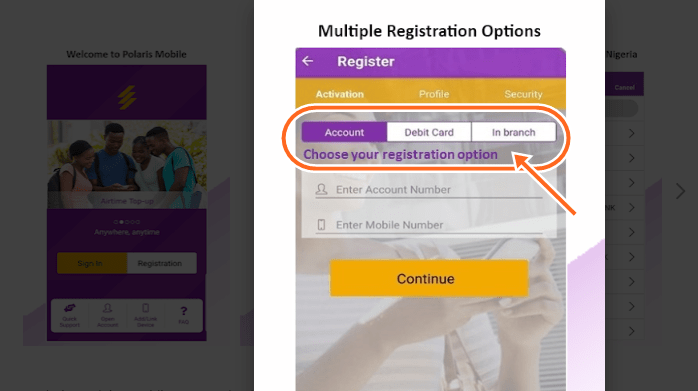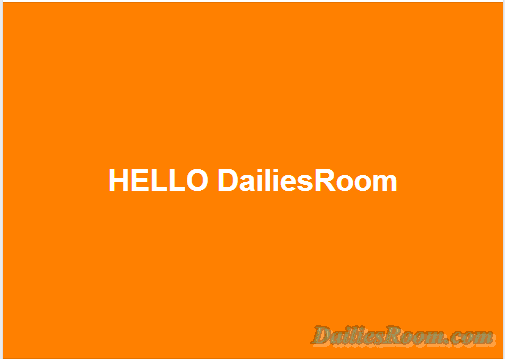What’s on Your Mind? that is the popular question always asked by Facebook when you want to create a post. You can change Facebook Post Background to different Colors after you might have written the Post. This is quite easy but most of us finds it difficult to engage color to a created Post.
Read this article to the end as you will learn how you can easily add that beautiful color in your mind to your Facebook post provided it’s on Facebook.
-
Table of Contents
How to celebrate your Facebook friendship day with family and loved ones
-
How to Share a Facebook Page on a friends timeline
There is need to know how to change Facebook Post colors in your android phone, likewise your PC, so you can be part of the trend. Yes! it’s now a trend now as you will see your friends updating Post with a nice backgroung and you wonder how they did it.
Well, you too can do it, so simply follow the steps below.
Easy Steps to Change Facebook Post Background
Now The Easy Steps you can use to change the post background on Android and PC are;
- Open Facebook on your Android Device; or PC
- Tap the empty Space that says; what’s on your mind?

- Then Type in what you want to post E.g Hello DailiesRoom
- Then Tap on Background Color

- Then select from among the colors displayed

- Then Click on ‘Post’

That’s all, Now the Background of your Post as been Changed.
Read: How to create Instagram business Account Free | Signup Instagram Business Account
Please feel free to Share this page link on your social media accounts so that others can also know about it, and also use the COMMENT BOX below for any question or Recommendation on Easy Steps to Change Facebook Post Background on Android And PC and We will be in touch with you shortly. Thanks