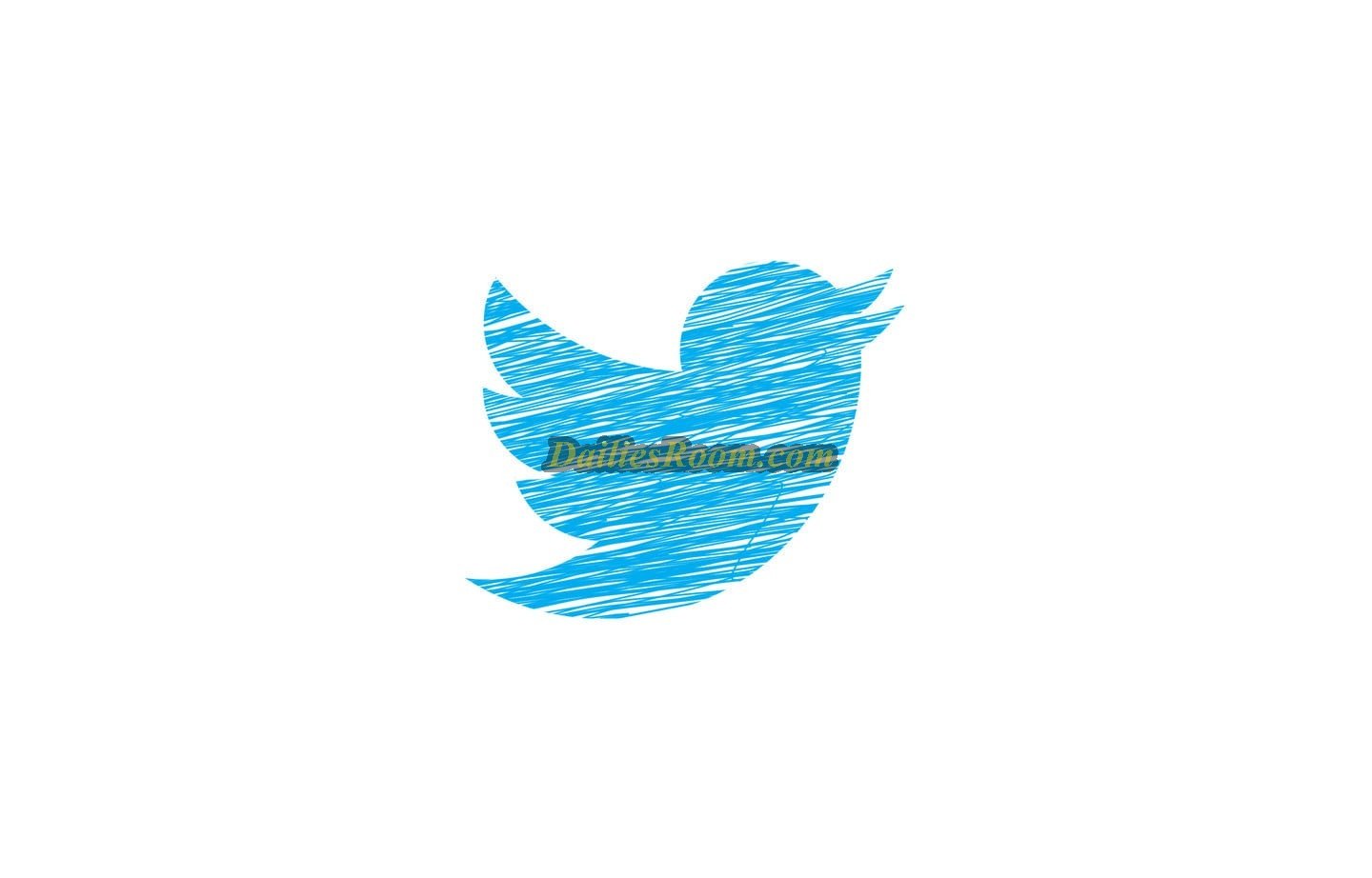Twitter now has a feature that enables it’s users to Clear Cached files on the iOS. Clear twitter App Cache and experience a fast Twitter App in Action, and also get more Storage to accommodate important files on twitter. The Cache Clearing can be done manually, and that is what we will be tutoring you in this article.
If you notice that your Twitter App is running very Slow, this is as a result of cached files on the App, and you can remedy this by clearing the Cache. Better still, if you don’t want to delete other Apps to release a particular app from running Slow, Just Try Clearing the cache.
See How to Fix a slow running Android Device
Know that apps do store up Contents, and this content can take up considerable space most especially on iOS. So you can prevent Slow running of your app by Clearing the Cache.
Download Twitter App; now initiated this Cache Clearing feature to help free up your Twitter App.
Easy steps to Clear Twitter App Cache on iOS
Before you think of Clearing twitter App Cache, First make sure It’s the latest version of the App.
Then;
- Open the twitter App.
- Now Tap the Me Button.
- Then tap the Settings icon i.e the gear icon.

- Go to Data Usage.
- Finally, Tap Media Storage or Web Storage to get to the option to clear out the cache.

Now your Twitter App can run faster and even have more Storage Space for important files.
You can also check Settings > General Storage > iCloud Usage > Manage Storage to see what other apps you have, that are causing lag and bloating on your device. And Clear their cache.
Read: 4 Twitter Security Tips
Please feel free to Share this page link on your social media accounts so that others can also know about it, and also use the COMMENT BOX below for any question or Recommendation on Easy steps to Clear Twitter App Cache on iOS and We will be in touch with you shortly. Thanks