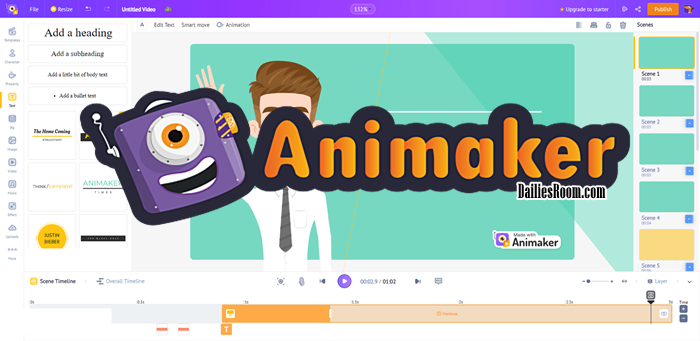Will you like to set up an online store and start selling without going through difficult processes? Well, this EasyStore review will guide you on the basic principles you need to follow to get started.You will also learn how to create your EasyStore account, the sign in steps and also the EasyStore app that is bent on making operating the platform easy even when you are on the go.
EasyStore has all the necessary tools you need to set up your store and get your products active online. Believe me when I say that you can make a lot of money from just showcasing your products online via EasyStore.co. All you have to do is to follow the basic directives given in this article to get started.
Creating your EasyStore Account is easy as A, B, C, and D, and it is also free. You don’t have to pay anything to get your account created. You can create your account by yourself, without the help of any third party.
There are lots of tools available on the EasyStore platform to help you sell and manage your goods all in one place, simply read on.
READ THIS: Marketplace On Facebook – Sell or Buy Anything On Facebook Marketplace
Table of Contents
EasyStore Review
EasyStore is Malaysia’s one of the top e-commerce platforms and its pricing is affordable. It comes fully packed with better e-commerce tools/features that the major aim is to make sure you excel in whatever you want to showcase.
The store is suitable for individuals and also businesses that are prepared to launch their online store without any technical know-how skills. No matter your level, you can operate the platform because it has been simplified in such a way that you won’t need anyone to teach you about showcasing or marketing your products on the platform.
Without much wast of time, lets dive into some of the important things you need to know on EasyStore.
Pros
- Cheap
- 0% transaction fees
- Quick set-up
- Mobile app
- Native local payment gateway and e-wallet integration
- Facebook integration
- Google Shopping ready
- SEO friendly
- Blog
- Multiple sells channel
- Real-time Sync
Cons
- POS only for more expensive plans
- Limited themes
- Limited marketing features
- A limited number of apps
- Limited features for scaling internationally
EasyStore Pricing
EasyStore is affordable and believe me, it has the best pricing based on your level. For all the plans available, you can get the general features below.
- SEO Friendly
- Multiple sales channel
- Real-time sync
- Payment & Shipping
Its pricing is from RM59/month – RM499/month (10 – 50% off on yearly plans). To compare all plans, simply visit www.easystore.co/en-my/pricing
How To Create EasyStore Account
Creating an account is not difficult. To tell you how easy it is, you can simply create an account using just your email address. See the steps provided below.
- Go to the official website of EasyStore at www.easystore.co from your browser
- Click on “Get Started” at the top right side of the page
- Next, enter your email address in the space provided for it
- Click on “Sign Up With Email”
When that is done, the next page is to start creating your store. Simply provide the needed information to complete your store setup.
It’s as simple as that.
EasyStore Login
Whenever you want to login into your account, simply use the steps below.
- Go to www.easystore.co and click on “log in” at the top right side of the page
- Then enter your registered email address and password in the space provided
- Click on LOGIN and you’ll be taken to your store dashboard
EasyStore App Download
Another thing individuals and businesses love about EasyStore is the app. Yes, the app. It makes the work easier as you can operate your store even when you are on the go.
With the app downloaded on your mobile phone, you can run your business from anywhere in the world, and lots more. To download the app, simply visit your Google Play Store or App Store and follow the steps below.
- In the search bar, type and search for EasyStore
- Select the EasyStore app from the list displayed
- Then tap on “Install” or Download and the app will be downloaded successfully on your mobile device.
EasyStore simply makes your store creation and products showcase very easy. Follow the guidelines given in this article and you are very much good to go.
Do you have any questions on this EasyStore Review: EasyStore Create Account | EasyStore Login – EasyStore App? Feel free to relate it with DailiesRoom.com by using the comment box below. Also, share this article on your social media accounts so that others can learn from it.