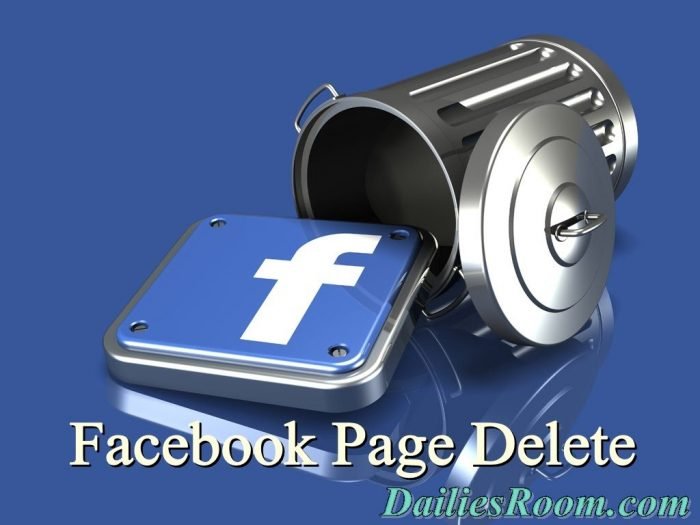Facebook Pay Set Up is easy as A, B, C, and D. In this article, you’ll learn the simple steps to get started with your set up. All you have to do is to read this article carefully and you’ll be very good to go.
Facebook Pay is a payment service that allows users to make payments and send money through various Facebook products, including Messenger, Instagram, and the Facebook app. With Facebook Pay, users can easily make purchases, send money to friends and family, or donate to charities and causes.
The feature is available in select countries and can be used on desktop, mobile, and tablet devices. To use Facebook Pay, users must first set up an account and add their payment information, such as a credit or debit card or a bank account. Once the account is set up, users can start using Facebook Pay to make payments and send money within the Facebook platform.
SEE THIS: How To Create Paystack Account For Paystack Login Online Payments
Facebook Pay Features
Facebook Pay offers a number of features to make it easy to make payments and send money through the Facebook ecosystem. Some of the features of Facebook Pay include:
- Secure payments
- Multiple payment methods
- Easy payments
- Payment history
- Cross-border payments
Note: The availability of these features may vary depending on your location and the products and services offered by businesses and organizations on Facebook.
What You Can Do With Facebook Pay
There are a number of things you can do with Facebook Pay, including:
- Make purchases on Facebook
- Send money to friends and family
- Donate to charities and causes
- Pay for events and tickets
- Pay for subscriptions
Facebook Pay Setup
To set up Facebook Pay, follow these steps:
- Open the Facebook app on your device and sign in with your details if you are not signed in yet
- Tap the menu icon (three horizontal lines) in the upper-right corner.
- Scroll down and tap “Settings & Privacy.”
- Tap “Facebook Pay.”
- Tap “Add Payment Method.”
- Enter your payment information, such as a credit or debit card or a bank account, and follow the prompts to complete the setup process.
- Review the terms and conditions, and tap “Agree & Continue” to finish setting up Facebook Pay.
Note: The process may be slightly different if you’re using Facebook Pay on a desktop computer. To set up Facebook Pay on a desktop, simply login to your Facebook account and click the “Payments” option in the left-hand menu. Then follow the prompts to add a payment method and complete the setup process.
It’s as simple as that. If you can’t find the FACEBOOK PAY features from your menu, do well to update your Facebook app and check again.
However, if you have any questions about this Facebook App Update For Facebook Pay Features: Facebook Pay Setup – Facebook Pay Credit Card, feel free to relate them with DailiesRoom.com by using the comment box below.