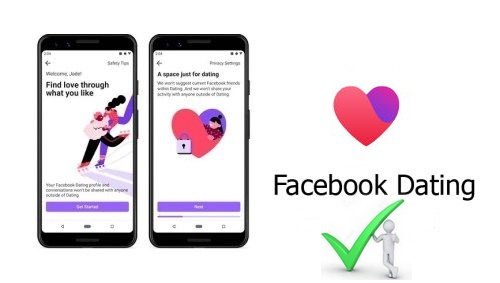Facebook Avatar Actions are a way to use the different tools available on the editor or customization page to make your avatar with ease. The new upgrade feature came with tools to make sure you get the best out of your cartoon creation.
A few days ago, Facebook (Meta) introduced the Facebook 3D Avatars where you can create your 3D self and use it for your profile picture, comments, messenger, and even on Instagram and trust me when I say it’s indeed interesting, you can read the 3D avatar introduction HERE.
With the FB Avatar actions, users can decide to use any of the tools to do one or two things in their avatar or even to create a new avatar. And to get the avatar actions option, one will need to update his or her Facebook app.
Once the update is done, the avatar feature will also take part in the update and at the end, you’ll get the newly added action in the editor section of the feature.
READ NOW: Facebook New Year Avatar – Create New Avatar: Facebook Avatar Set Up
Facebook Avatar Actions
In the recent update, the actions below can now be performed from the customization page of the avatar.
- Create Profile Picture
With this action, you can simply visit the avatar customization page, tap on it and say something about your profile picture, select the pose you want and the background you want to use, then tap on “Next”
- Create Post
With the “Create Post” action, you’ll be able to tell people what’s on your mind using your avatar.
- Share A Post
You can share a post to your news feed to show off your new avatar
- Browse Stickers
There are lots of stickers available on the Avatar platform showing different styles of poses you made. When you tap on the browse stickers, it will take you to all the stickers you have
- Edit Avatar
With this action, you can edit your previously created avatar and brand it to your taste and creativity.
Now, all the above-listed actions have been carefully categorized in the editor page of your avatar, you simply visit the platform and tap on the action you want to get started.
3D Avatars On Facebook
You can now use your 3D avatar across Quest, Facebook, Instagram, and Messenger. The platform is also adding new facial shapes, skin tones, hearing aids, and wheelchairs. And if you’re an NFL fan, then there is good news for you, you can suit up your avatar with new shirts for Superbowl.
With the 3D avatar update, you can express yourself across Meta different technologies.
3D Facebook Avatar Key Highlights
- The 3D Avatar was launched to help its users express themselves more authentically.
- It is available in Australia, New Zealand, Europe, Canada, the United States, and every other country where the previous Facebook avatar feature is functional.
- You can create a 3D avatar using Facebook or Messenger.
- Facebook 3D avatar is compatible with iOS and Android.
Tell us what you think about this Facebook Avatar Actions: FB Avatar Creation Tools – 3D Avatars On Facebook by using the comment box below. Also, share this article on your social media accounts so that others can know about it.