Facebook Avatar Activate steps are easy as A, B, C, D, and I have made this article for you to follow carefully in order to succeed in setting up your avatar and enjoying the fun on the Facebook social media platform.
Facebook Avatar is a new feature from the social media giant that allows users to create a cartoon-like version of themselves
You have to adhere to the instructions given here to get started. It is very much easy and free to create your FB avatar, all you have to do is to follow the steps given here and you are very much good to go.
Will you like to show your friends that you too know about the Facebook avatar annd that you can also activate yourrs? Then here is the article you should read as it has carefully explained what you need to know to get your Facebook avatar up and running
Facebook avatar activate is one way to join other people to make your cartoon version and use it either as your temporary profile picture or use it to reply to comments.
READ THIS: Facebook Avatar Options – Locate Facebook Avatar Menu | FB Avatar Navigation
Table of Contents
Facebook Avatar Basic Requirements
When the listed requirements are in place, then creating your avatar becomes very easy. Read on
1. Your Facebook account must be in good standing.
2. Facebook app latest version
3. Facebook Login details i.e. your registered email address and password
When the above are in place, then trust me when I say you are very much good to go with the Facebook Avatar Activate.
Facebook App Latest Update
The update is a way to get latest features being added by Facebook, and in the case of the Avatar, for you to see and make use of the feature, you have to update it using the steps below
- Go to your Google Play Store or App Store from your app drawer
- In the search bar, type and search for “Facebook”
- Select the official Facebook from the list of the application displayed
- Tap on “Update” and the app will be updated successfully on your mobile device
Locating The Facebook Avatar Button
Check out the steps below to locate the avatar button from the Facebook app.
- Open the updated Facebook app from your mobile app drawer
- Sign in with your Facebook registered details i.e email address and password
- Tap on the hamburger line at the top right side of the page
- Navigate down and you will see the “Avatars” Link
Facebook Avatar Activate
To activate your avatar, simply adhere to the steps given below
- Open your Facebook updated app and sign in if you are not signed in
- Tap on the hamburger line at the top right side of the page
- Scroll down and tap on “Avatars” and you will be taken to the avatar customization page.
- Select your skin tone and tap on “Next”
- Select your hairstyle, choose the color of hair you want, and finish your creation just as you will want it.
- Tap on “Done” at the top right side of the page and then tap on “Next”
Its as simple as that. Your avatar will activated successfully and you can make use of it in comment sections of any post you want to comment or use it as your profile picture.
Meanwhile, if there is anything you want to know about the Facebook Avatar Activate guide, feel free to relate it with us by using the comment box below.



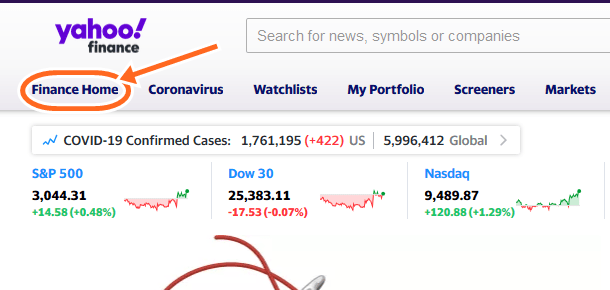

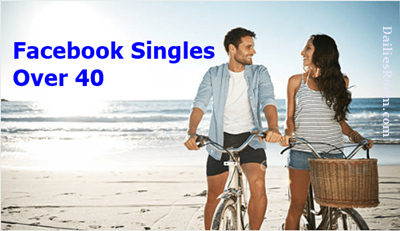



Unfortunately this did not help with my issue. I have 3 devices (android and iPhone) and I logged in to all of them and made sure my app is updated. For a year I’ve been trying to find a solution but to no avail and there is no way to contact Facebook customer service. However, my friends were able to use them with no problems. It’s weird that only I have this issue.
I have the same issue. I’ve uninstalled and reinstalled, I’ve joined avatar creation groups and I still can’t find this AVATAR button to create my own.
Same here. I give up
Buona sera a oggi 21/01/2022 non ho ancora la possibilita di creare il mio avatar. Le ho provate tutte ho aggiornato, disinstallato. cancellato la cache, e tanto altro ma nulla da fare, non c’è verso!!