Like they say ” all work and no play Makes Jack a Dull boy “. Facebook has launched a room filled with games, It’s a place where you can enjoy all kind of games that you like, this platform is called Facebook Gameroom. Install Facebook Gameroom free on your window 7 and newer windows and enjoy not just chatting but also the fun in playing the game.
For our Game lovers, You can find Games you love, all free to play, just to keep the fun going.
You can find Games like; shooters to strategy, puzzles to pirates, etc. Just find your games in Gameroom which is designed for PC gaming.
The experience offered by Gameroom serves up the various casual titles offered through Facebook without the always looming distraction of the news feed, something that’s likely to keep people playing longer.
Read: Steps to use Facebook Live Video Streaming for android and iOS
How to Install Facebook Gameroom free for window 7 | Play games on Facebook
Gameroom let users play web, ported mobile and native Gameroom games in a dedicated PC app free from the distractions of the News Feed. Below Is how you can install this wonderful Gameroom in your window 7 and above.
- First log into a computer running windows 7 and above.
- Go to www.facebook.com/gameroom.
- It opens, then click Install now.
- Follow the instructions to download and install Gameroom.
All of your Facebook games will automatically appear in Gameroom with your existing levels and rewards. Enjoy!
checkout pokemon go game apk-Install and play on android.
Please contact us if you experience any problem installing facebook Gameroom and we will be right here for you.
Also feel free to Share this page link on your social media accounts so that others can also know about it, and also use the COMMENT BOX below for any question or Recommendation on Facebook Games Available for PC (window 7) | Install Facebook Gameroom free | Play games on Facebook and We will be in touch with you shortly. Thanks





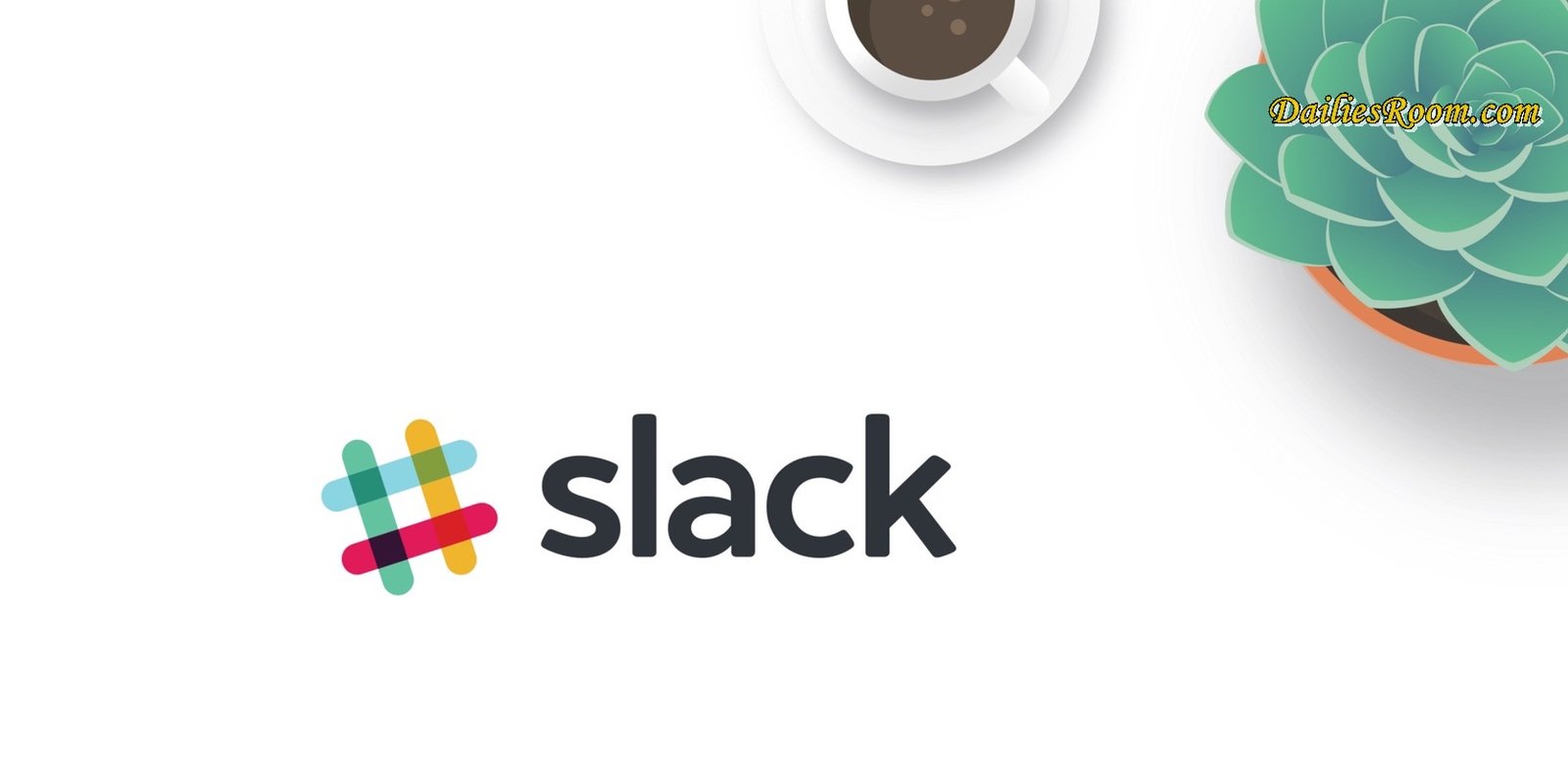



I have downloaded gameroom. But all I get is a blank screen that saids Facebook Gameroom and nothing else.Please help it’s on my PC