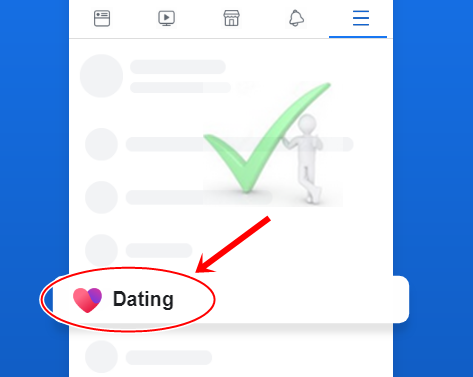Facebook New Avatar Creation steps are easy as A, B, C, D, and in this article, you are going to see the steps on how to go about it. But bear in mind that it doesn’t take much to create your avatar. As a matter of fact, when you meet the requirements, then you are very much good to go.
Facebook Avatar is now a way to showcase your creativity and at the same time show an edge to those who don’t have the feature yet or don’t even know of the feature because when you’ve created your avatar, you can use it in your comment sessions in any post or even use it as your profile picture.
Avatar is a new feature from the popular social media giant that allows users to create a cartoon-like version of themselves. But before you can get down to it, there are several things you need to know and that includes the availability of the feature.
Just like the Facebook Dating product introduced by Facebook, Facebook Avatar is one great feature you can use to make your cartoon self and enjoy the fun of using it on the Facebook platform. It is not completely rolled out to everyone yet, but I think it is available in most of the countries around the world and for you to know that, you will need to be running the latest version of the Facebook app.
Concerning the Facebook avatar feature, I have answered a lot of features that will be of great benefit to you in this Facebook Avatar FAQ article.
THIS MIGHT INTEREST YOU: How To Activate Facebook Dating Via Facebook Dating App
Requirements To Create Facebook Avatar
To use the Facebook avatar feature, you will need a very good internet connection, an updated Facebook app (not the Facebook lite app) and you will also need your Facebook account login details.
Facebook Mobile App Update
You can not create an avatar from your computer, it can only be done via the mobile app on Android or iOS devices. So to update your application, see the steps below
- From your mobile app drawer, open your Google Play Store or App Store
- In the search bar, type and search for “Facebook”
- Select the Facebook official application from the list
- Tap on “update” and the application will be updated successfully on your mobile device
Once you’ve carried out the steps above, you should be able to see the feature from your menu. You can read this method to Find the Facebook Avatar Menu in the Facebook app
Facebook New Avatar Creation
You can use the steps below to create your avatar for free.
- Open the updated Facebook mobile app from your app drawer and sign in with your registered email address or phone number and password
- Tap on the hamburger line at the top right side of the page to access the menu
- Navigate down and tap on the “Avatars” icon

- Your avatar customization environment will be load and on the next page, select your skin tone and tap on “Next”
- Select your hairstyle, choose the color of hair you want and carry out every necessary editing you want to
- Tap on “Done” at the top right side of the page and then tap on “Next”

It’s as simple as that.
If you have any questions about this Facebook New Avatar Creation: Facebook Avatar Customization App, feel free to relate it with DailiesRoom.com by using the comment box below.