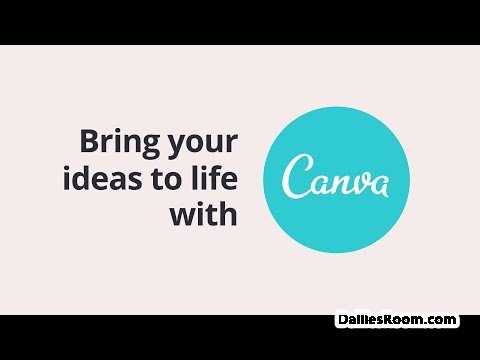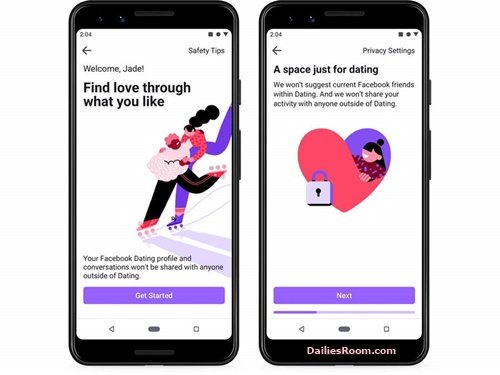Setting up Facebook Pay is easy as A, B, C, D, all you have to do is to follow the steps given here, and you are good to go. The feature is simple, secure, free to make use of when you want to make payments of any kind and this article has been prepared to guide you on how to go about it.
It is a seamless, secure way to pay on the apps you already use. With the payment feature, making payments is simple.
It is a service offered by the Facebook Company. The service is currently rolling out in select countries on Facebook and Messenger and will roll out to Instagram and WhatsApp in the future. The feature will continue to roll out to other apps and countries with the intention of bringing this service to more people over time.
If you don’t see the feature in your Facebook account yet, do not panic as you will get it in the near future just like the Facebook Avatar, Facebook Dating, and other features introduced by Facebook are gradually rolled out to everyone.
SEE NOW: Facebook Dating Account – Facebook Mobile Dating App Download
With this wonderful feature by Facebook, you can send money, donate, and manage payments securely. You can buy from businesses big and small on Facebook and Instagram, send money to friends, support friends, and the causes they care about by donating directly to their fundraisers on Facebook and Instagram (Availability varies by country).
Facebook Pay
Getting started is quick and easy, all you have to do is simply add your payment method and you’re good to go. You don’t need to download anything new, the feature works seamlessly on the apps you use. It is free to use, and you don’t have to pay any fee to send money to anyone.
To set up the feature from your computer browser, simply follow the steps given below.
- Visit the official website of Facebook from your computer browser (www.facebook.com) and enter your login details i.e your Facebook email address or phone number and password.
- Click on “Login” and you will be taken to your Facebook account dashboard.
- On your dashboard, click on the arrow at the top right side and select Settings from the drop-down menu.
- Select “payments” at the bottom left of the screen and click on Account Settings.
- Next, click on “Add Credit or Debit Card” or Connect Paypal (If you click on the Add credit card or debit card link, then enter your card details, select your state and click on Save. If you select Connect Paypal, then follow the onscreen instruction to set up your payment account.
If you don’t see the feature on your account yet, check back in the near feature as it is gradually rolled out to every country.
You can set up the payment service via Messenger, just make sure you have downloaded the messenger on your device, and have logged in to your account. Then you can follow the steps below.
Set Up Payments On Messenger
- Open your messenger and login if you haven’t.
- Tap on your profile picture at the top left, then select Settings
- Next, select “Facebook Pay” and add your preferred payment method (credit card, debit card, or Paypal), and complete the payment set up
- For added security, you will have the option to create a PIN or use your device biometrics and you can do so when making payment where the payment feature is available.
Once you follow the steps given above, sending money or making payments for anything becomes easy as A, B, C, D.
However, DailiesRoom.com is always here to respond to you, If you have any questions on this Facebook Pay, feel free to relate it with us by using the comment box below.