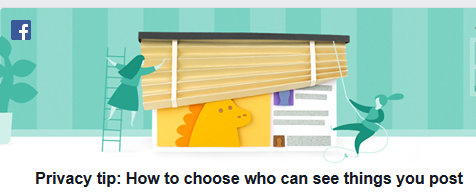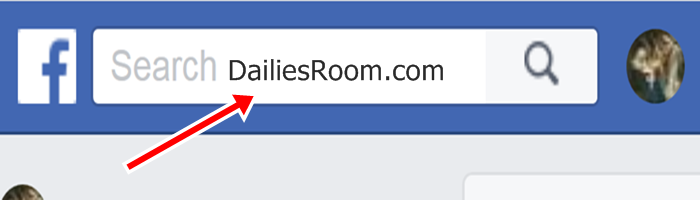“How do I control who can see posts that friends make on my timeline” was ask by someone but people turned it and start asking “How do I choose who can see my status update, photo or video with other things I post on Facebook?” and in this post, you will learn How to choose who can see photos and things you post on Facebook.
Firstly, I think it’s good you know that every time you post a status update, photo or video, you can choose who can see it and who can’t see it as well. but in other to do that follow this guide below
Facebook Privacy Tip: How to choose who can see photos and things you post on Facebook
Most people want to share things with their friends. You can choose to share publicly or with a specific group of people.
- Navigate to www.facebook.com Login Page and Sign In.
- Use the menu at the top of your post to choose your audience.
- To let anyone see something you post, including strangers and people who aren’t on Facebook, choose Public.
Note: If you accidentally share a post with the wrong audience, you can always change it.
- Go to the post and open the menu in the upper right corner.
- Choose which groups of people you want to be able to see the post. (If you frequently customize the audience for your posts, you might like using lists.)
How To Add Friends to a New Facebook List,
- log into Facebook on a computer.
- Then go to the Friends section on the left side of your News Feed and click More.
- To create a custom list, click Create List, then name your list and add friends.
- To add friends to an existing list, click See All Friends. Next to a friend’s name, use the menu to select the list you want to add them to.
Read More: How to Create a Facebook Birthday Fundraisers for Personal or organizations
So, Was this article helpful? If YES, then click on any of the social Media Button to share with your friend and loved once for then to know of it. Also, you can use the comment box below for any question/recommendation on this.