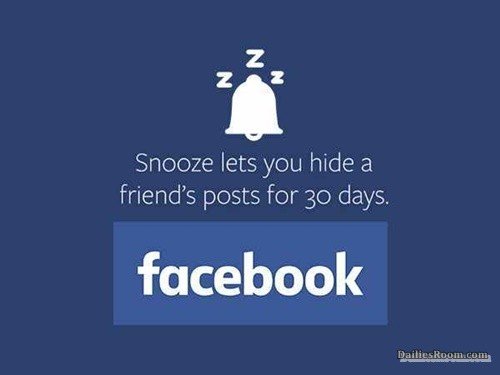Facebook Snooze is a tool that prevents you from seeing a person, page, or group post in your newsfeed for 30 days. In this article I’m going to tutor you on how to go about it, you just need to pay proper attention and you are good to go.
One thing I love about the tool is that the person, Page, or group you’ve snoozed won’t know that they’ve been snoozed.
This feature/tool allows you to mute friends, pages, and groups temporarily. Your friends will not know that you used the tool because Facebook will not notify them about it. Once the Snooze period is over i.e 30 days, everything will be normal again.
With the tool, I believe you will limit the way you see annoying stuff from friends, groups, and pages. You can control what you want to look at on your Newsfeed, it’s a nice feature, isn’t it?
READ HERE: Facebook Dating Safety Tips – Facebook.com Dating Guidelines
Using the feature is as easy as A, B, C, D, all you have to do is to follow the steps given here and you are very much good to go.
Facebook Snooze
To snooze a person, Page, or group from your News Feed, simply follow the steps below.
- Sign in to your Facebook app from your mobile app drawer.
- Tap the three dots in the top right of the post in your News Feed.
- Tap Snooze [Name] for 30 days.
That’s all. It’s as simple as that. To undo Snooze [Name] for 30 days, tap Undo in the confirmation message.
To turn snooze off for a profile or page:
1. Go to the profile or Page.
2. Tap the three dots in the top right of the profile or Page.
3. Then tap Snoozed and tap End Snooze.
If you want to turn snooze off for a group, go to the group and tap Joined, then tap “End Snooze”.
Have it in mind that you can only snooze someone from a post in your news feed.
With this feature, you can simply control what you see on your newsfeed. All you have to do is to adhere to the instructions given to carry out the steps successfully.
Do you have any questions about this Facebook Snooze: How To Snooze Someone, Page, Or Group On FB? feel free to use the comment box below. Also, share this article on your social media account so that others can know about it.