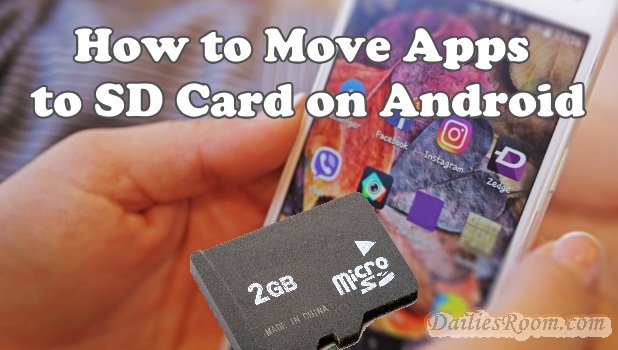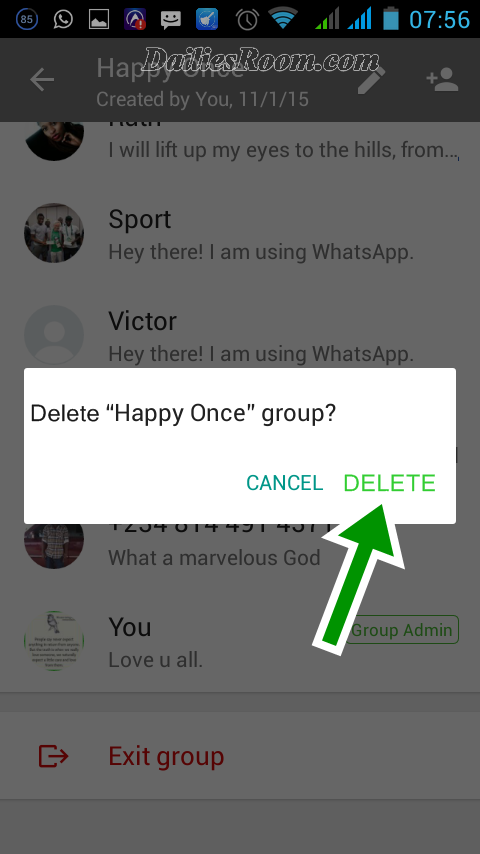When you don’t Move some of your Downloaded Android Apps, it will quickly fill your Android’s internal storage and possibly slow it down, Most Android phones come with only 16 or 32GB of internal memory, much of which is already taken up by the operating system and pre-loaded software. There is need to Move downloaded Android Apps to SD Card in order to avoid running out of Space in your internal storage.
After you start adding your own apps, shooting photos, downloading movies and putting your music collection on the device, you risk running out space and slowing down your Android Operating System.
Fortunately, a number of tablets and phones come with micro-SD card slots that allow you to expand your storage capacity by inserting memory cards.
See: How to Fix camera can’t Connect error in Android
Fast way to Move downloaded Android Apps to SD Card
Below is how you can Move your Apps to SD Card;
- Navigate to settings on your phone. You can also find the settings menu in the app drawer.

- Tap Application Manager.

- Select an app you want to move to the micro-SD card.

- Tap the Move to SD Card button. If you don’t see a Move to SD Card button, the app cannot be moved. Most pre-loaded apps cannot be moved to an SD card.

READ NOW: Wechat Registration – Wechat Sign Up, Wechat Sign In, Wechat App Download
Please Read: Some, but not all, Android devices offer a button in the application manager that can move portions of an installed app to the micro-SD card. The list of devices with this button includes the Samsung Galaxy S5 and Galaxy Note 3, LG G3 and the HTC One (M8), among several others.
Please feel free to Share Fast way to Move downloaded Android Apps to SD Card Without Rooting on your social media accounts so that others can also know about it, and also use the COMMENT BOX below for any question or Recommendation and We will be in touch with you shortly. Thanks