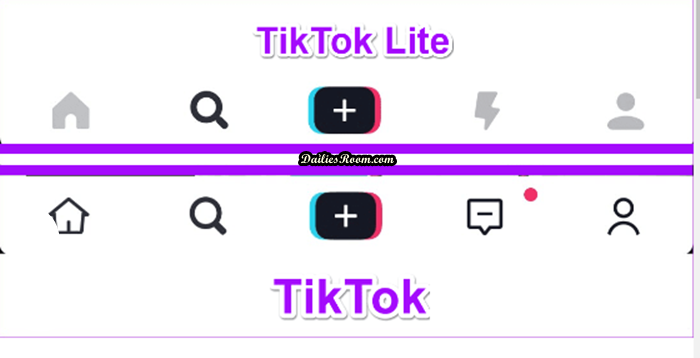You will no longer get Just the Video calling Features from Google Duo, But will be adding the Audio Calling Just as Google has rolled out the Audio Calling Feature. Just Like the Google Hang Out and every other Video and Audio call Apps, you can also download Google Duo App free and Enjoy it’s great Audio Feature newly Installed.
The Google Duo Audio calling started to be used in Brazil immediately after it was made available, Now you can get it Worldwide. It has a Quality connection just like it’s Video Calling feature.
The Audio call feature can let you connect with friends when you don’t want to make a video call.
The Audio calling interface is easy to use, all you need to do is to switch the toggle at the top of the app’s interface. (See illustration below)
Download Google Duo App free
The Toggle indicated in the illustration above shows that you can also switch to an audio call, But in case you didn’t see the Toggle, then you have to update the Google Duo App to the latest version of it from your Google Play Store.
To download the App, Follow the steps below;
- Click on Google Duo for Android
- Once it Opens, Click on Install (Agree to the terms, if any Appears) Now installation Process begins.
- After it has been Installed, You can Click on Open, to run the App.
That’s all to download the Google Duo App.
See: How to share Location via Google Map App
Please feel free to Share this page link on your social media accounts so that others can also know about it, and also use the COMMENT BOX below for any question or Recommendation on Download Google Duo App free and We will be in touch with you shortly. Thanks