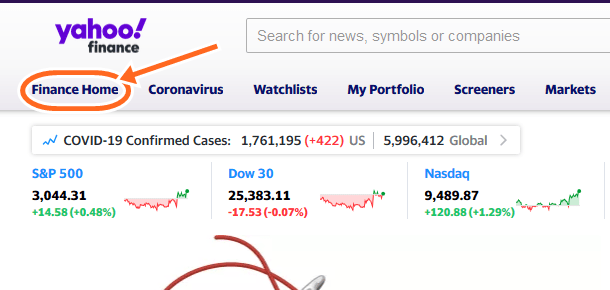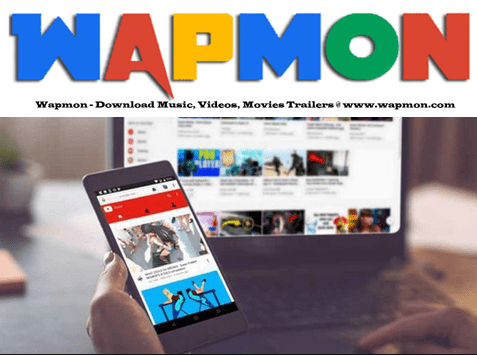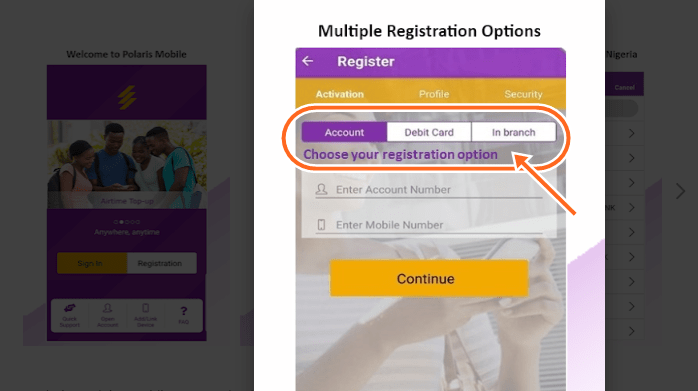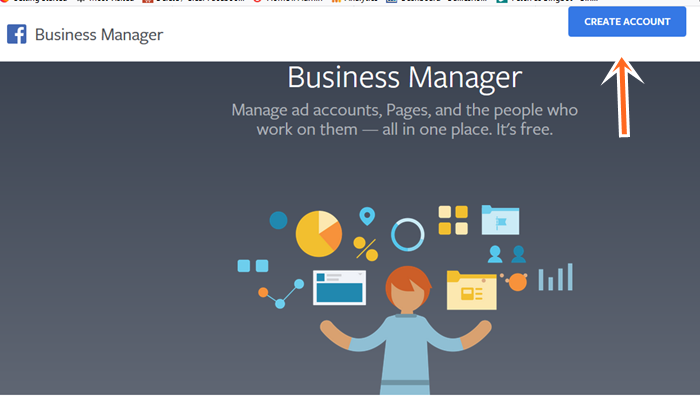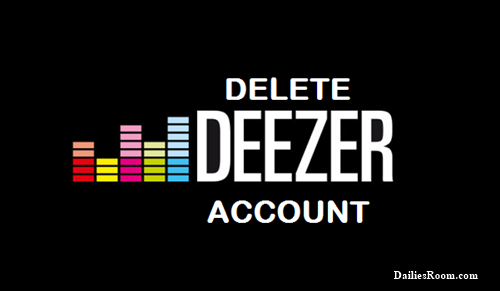Before looking for How to Delete Facebook Business Account Permanently, it’s really good you know some basic advantage and disadvantage of thanking this action which is to Delete your Business Manager.
Your reason Why you want to delete the Business Account forever is best known to you, but if Imay asks; Do you know that Deleting your business will also remove any permissions and access you may have to another business, like their Pages, ad accounts and Pixels?
What You Must Know Before and After Your Facebook Business Account Deletion
Deleting your Business Manager is a permanent action and can’t be reversed. When you delete a business, you’re losing the content you’ve created, managed, shared and used. Deleting a business permanently erases:
However, The GOOD and BAD NEWS here is that if you are here to see the Guide To Delete Facebook Business Account Permanently in other to delete someone account, will am just so sorry cos is not going to be possible and that is the Bad news. You see, only admins can delete a business and not all businesses are eligible for deletion.
>>> How To Add PayPal Payment Method For Facebook Ads – FB.com Business
>>> Facebook New Features 2018-2019 You Should Know & How To Apply Them
>>> Facebook Boost Post Tips – How To Promote A Post On Facebook
Nevertheless, If FB Business Manager/Account isn’t working well for you, you can try to delete your account. But have it in mind that Not all Facebook Business Account can be deleted. Businesses with many ad accounts, Pages, people, and other connections can’t be deleted.
So since you now know all this above, let’s then proceed to show you the guide why you are here at first.
How to Delete Facebook Business Account Permanently
If you have been asking How do I delete my business, then check this out below:
- Open Business Settings via this link: https://business.facebook.com/overview/

- Log in and Go to Business Info.
- Click Permanently Delete Business button on the right hand side of the page and follow the onscreen instructions.
Note: If you have ad accounts that are associated with your business, they’ll be permanently deleted unless you choose to transfer them to another business manager.
So this is how is been done. Remember that you can always use the comment box below in asking other question on your mind.