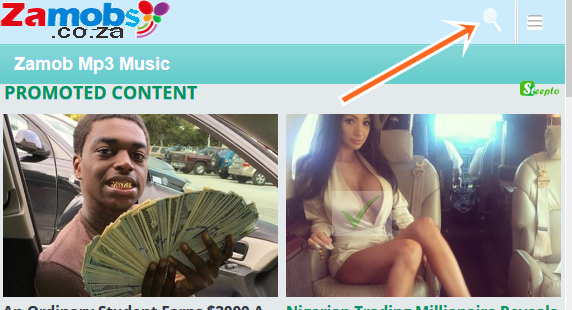Facebook Friends Request is the only way to add friends on Facebook before you think of starting a chat, Being the first thing to do, most of us find it confusing on how to go about Sending or even accepting a friend’s Request. We earlier gave a post on how to Send a friend request on Facebook, now we want to add to it by giving you every possible means and solutions on how to accept Facebook Friends Request and also ways to adding, removing friends request and even what to do or how to go about a Pending request.
Table of Contents
See: Steps to Unblock Already Blocked Facebook friends on Android device
If you are new to Facebook or you are having trouble in adding a friend and lots of other issues involving friends request, Then take you time to Read this post and see the solutions needed.
To Add a friend, You can Use either their name, Email or Phone number to search for them. Read on to learn how you can add or Remove Facebook friends request.
How to Accept Facebook Friends Request – Add, Remove friends Request
Accepting Facebook Friends Request Should take you through this steps below:
- Log on to Your Facebook Account
- If the request was sent, You will See the human-Like with the number of request Sent. Tap on it.
- It Opens Showing the list of Friends Request Sent to you that you need to accept, Tap on ‘confirm’ and the friend will be added to your list. (See Image Below)
To Add Friends On Facebook
After you might have Accepted the request Sent to you as Above, You will See a List that reads: PEOPLE YOU MAY KNOW below. Navigate through the List to add any friend and Tap on ‘Add friend’ (See Image Below)
OR
To Add Friends on Facebook;
- You Can Use Facebook Search bar to Search for the Name of the Friend
- A list of those having the Name in common might will be displayed (You can use the Person’s picture to Identify the person)
- Then Tap on ‘Add Friend‘ icon. (See Image Below)
How to Cancel an Already Sent Facebook Friend request
Take this steps below to cancel an already sent Facebook Friend Request:
- Still on your Facebook Page, Click on the Human-like icon Known as Friend Request
- Click on Find Friends
- Then Click on View Sent Request



- You will See a List of Friends Request you have Sent, By the side of the Friend you want to cancel his/her request, Click on friend request Sent.
- Select Cancel Request > Cancel Request (See Image below)



You are Done, and the already sent request will be cancelled.
Also See This: How to Change Facebook Username via Mobile and PC | FB.com Username
Hope it was Helpful?
Please feel free to Share this page link on your social media accounts so that others can also know about it, and also use the COMMENT BOX below for any question or Recommendation on How to Accept Facebook Friends Request – Add, Remove friends Request and We will be in touch with you shortly. Thanks