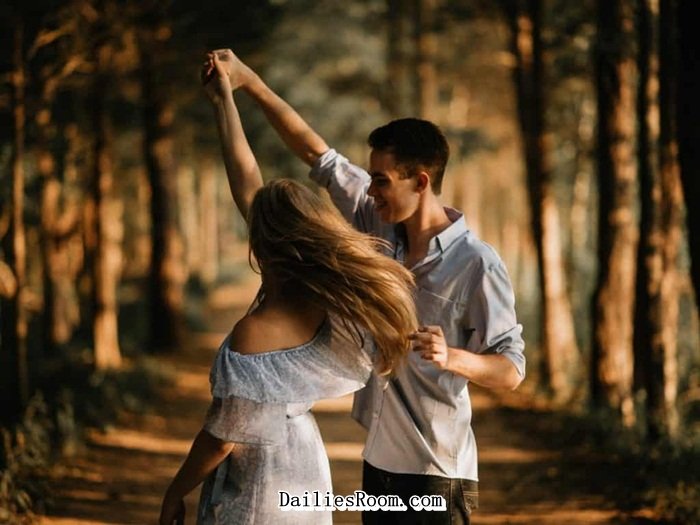The steps you need to activate Facebook Dating 2022 are very easy and it has been outlined in this article, all you have to do is to carefully read through it, and trust me, you’ll be among the singles getting the kind of relationship they want.
Facebook Dating is only available in the mobile app (Android, iOS), so you can’t access it in a web browser or on your computer. Even at that, you can set up your dating profile right from the application a start meeting other singles who have opted into the platform.
Facebook Dating is a space within Facebook that makes it easier to meet and start new conversations with people who share your interests.
READ NOW: Facebook Dating Match Engine – FB Dating Matchmaker App – Facebook Singles Dating
How Facebook Dating Works
It works in a very simple way, as you can choose to opt into Facebook Dating and create a dating profile that is separate from your main profile.
However, if you’re 18 years or older and have downloaded the most recent version of Facebook. You will be suggested to others who have also opted in.
People are suggested based on your preferences, interests, and other things you do on Facebook. FB Dating allows you to match with friends of friends and/or people, not in your friend circle. It won’t match you with friends unless you choose to use the “Secret Crush” tools and you both add each other to your list.
One thing you’ll also love about dating on Facebook is that all of your Dating activities will stay in Facebook Dating. It won’t be shared with the rest of Facebook.
Facebook App Recent Version Download
When this download is done, you’ll get the dating feature and can go ahead to activate it.
- Visit your Google Play Store or App Store
- In the search bar, search for Facebook, and from the list of applications displayed, select the official Facebook app
- Tap on update and the app will start and update fully on your device.
How To Activate Facebook Dating 2022
When the steps above are carried out, you’ll get the dating feature and every other new feature added to the app.
Follow the steps given below to activate and start using your Facebook daring feature quickly.
1. Open the updated Facebook app on your mobile device.
2. Tap the three-line menu at the top right side of the page
3. In the All Shortcuts section, look for Dating. If you don’t see it, scroll down and tap “See More”.
4. Tap Dating and tap on “Get Started”.
6. Follow the on-screen instructions to set up your dating profile. Facebook collects a lot of details from your Facebook profile, but you can specify which information want to include in your dating profile.
7. Complete the dating profile set up by specifying details like your height, whether you have kids, and if you want to use location services so Facebook Dating can match you with other local people.
8. Tap “Confirm” to complete your profile set up and start meeting singles who are ready to mingle.
With the steps above carefully followed, your Facebook profile will be up and running.
If you have any questions on how to Activate Facebook Dating 2022, simply use the comment box below. Also, share this article on your social media account so that others can know about it.