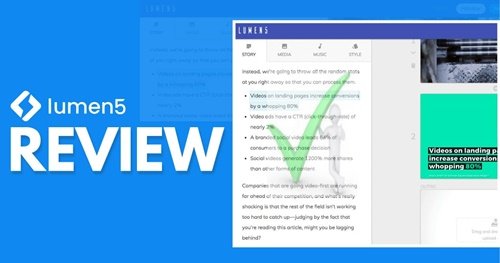Are you in Search of Jobs on Facebook Business Pages? Then this article is for you. Here, we will give you the basic Guide on Facebook Page Job Application and how you can easily search and apply for Jobs being posted on Facebook. Recall that we gave you an article on How To Create Facebook Job Post, which is done mostly by Business Pages. Now, you will learn how you can apply for those Jobs being posted.
You can Apply for a Job On Facebook and get it when you know the basic steps to take. Most times, the jobs can be seen on your newsfeed while in most cases you won’t see them. So the only way to Apply for any Available job is to go in search of it.
Simply Search and browse the latest job listings posted by nearby businesses in your area. Apply directly to employers via Facebook.com.There are different types of Jobs being Posted on Facebook and you can apply for any of them. See the types of Jobs you can apply for on Facebook.
READ THIS: How To Search For Jobs On www.linkedin.com | LinkedIn Job Search
Facebook Job Types
- Full Time Jobs
- Part Time Jobs
- Internship/Placement
- Volunteer
- Contract
Facebook Page Job Application
Facebook Business Pages Post Vacant Positions which you can Apply for. You might be wondering What Curriculum Vitae (CV) or Application letter will you have to Submit to get the Job. Well, based on the fact that its Facebook Your Personal Information will be used according to Facebook ‘s Data Policy (Which Includes automatically filling forms).
Information Like: Your Facebook Name (it should be your real name), Your City, Your Email Address, Phone Number, Your Education, Then Experience. But have it in Mind that Pysical interview might require your CV.
How To Apply For Jobs On Facebook
You can Apply for Jobs Using Your Facebook Mobile App or From your Facebook Web. See the steps given below.
- Using Your Facebook Mobile App
- Open Your Facebook App and Click on the Hamburger Line ≡ at the top right
- Then Click on Jobs
- Navigate through and tap on any of the available jobs that you want
- On the Next Page, Read about the Job, the location, Qualification and more
- Then Click on Apply Now
- Next, Review your information that will be used and Click on Send
Your application will be sent as a message to the employer and won’t appear on your profile. Keep in mind that employers can see the public version of your profile.
- Using Facebook Web
- From your PC web Browser, Go to www.facebook com
- Enter your Facebook Email Address or Phone Number in the Login Section
- Enter the password and Click Login
- Now, on your Honepage, Click on See More
- Then Click on “Jobs”

- Use the Search Bar at the top right to Search any Job title you want, Or Navigate Down and Click on Apply on any of the job that you want
- Next, Review your information that will be used and Click on Send
That’s All. You Application Will be Sent to the employer.
If you have any Question on this Facebook Page Job Application, Feel Free to use the COMMENT BOX Below. Also, Share this Article on your Social Media Account So that others can Know about it.