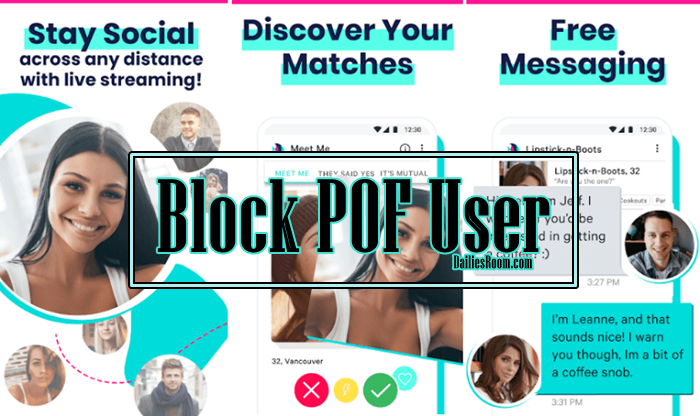The steps to Block POF User without a message is easy as A, B, C, and D. All you need to do is to follow the basic steps given in this article and you’ll be good to go. If you have an account on PlentyOfFish and you wish to block another user, then this article is for you.
Do not delete your account simply because of a user that doesn’t let you rest on the dating platform. There is a simple way to handle that kind of person and that is blocking him or her. When you carry out this action, there is no way the person will be notified.
You can block a user without the person getting any form of message that he or she has been block. By so doing, you can have your peace of mind.
If you find yourself the focus of some very unwanted attention, you can block that person from messaging you in the future. While it does not prevent you from seeing the member in searches or on the site, you won’t receive any future messages from that user.
SEE THIS: How To Retrieve A Lost Social Media Account / Dating Sites – Hitwe, Facebook, POF, LinkedIn
Requirements Needed To Block User On POF
Your login details are all you need and you are good to go. With your registered email address or username and password, you’ll gain access to your POF account, then from there, you can start with the steps given in this article to block a particular user.
PlentyOfFish is a wonderful platform when it comes to dating, chatting, and meeting singles. It is where singles have more conversations than any other dating app. But when a user is no longer in line with the aim of the platform, there is an option to block the user. POF provides the steps to do so, very easily. Read on
How To Block POF User
To block a user, simply follow the steps given below.
- Open the POF app on your mobile device and sign in with your details.
- On the Plenty of Fish app, open the conversation you have with the user you wish to block.
- Tap on the three verticals dots on the top right-hand side of your screen.
- A drop-down menu will be displayed, select the fourth option down, “Block This Person” on iOS or “Block User” on Android.
It’s as simple a that.
Do you have any questions about this method to Block POF User? Feel free to relate them with DailiesRoom.com by using the comment box below. Also, share this article on your social media accounts so that others can know about it.