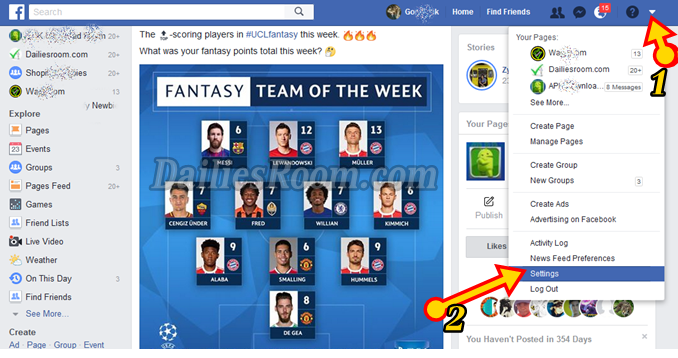Do you want to put your Credit card Away? Well, You can Stop Subscribing on Deezer.com. Cancelling your Subscription is not Deleting your Account. When you Cancel Deezer Subscription, You Will be Reversed back to it’s Free Service where you get Lesser Features.
You can personalize the music you love, Stream & discover unlimited music with your favorite artists, albums, tracks, genres, and radio stations, & listen for free. But unsubscribing can deny your access to some of this features.
Deezer Being what it is – allows you to Cancel your subscription anytime and you can keep listening with it’s Free plan (if you don’t mind a few ads). You’ll still be able to listen to Flow and Mixes and Deezer will still keep your playlists intact, in case you subscribe again in the future.
READ NOW: How To Unsubscribe Email for Uksexflirts.com and Delete your Account/Profile
Without much waste of time, The steps below will guide your Decision to Cancel your Subscription.
How To Cancel Deezer Subscription | Unsubscribe From Deezer.com
The way you cancel depends on how you subscribed to Deezer.
If you subscribed using credit or debit card, Follow the guide below
- Log in to the Deezer app and tap “My Music“
- Tap on Settings
- Manage my Account
- Manage my Subscription
- “Cancel my Subscription”
- Select your reason for cancelling and click on Confirm
If you Subscribed using Paypal Account, Follow the guide Below:
- Log in to your Paypal account
- Click on “Settings” on the top right of the page
- Then Select Payments on the top of the page and Click on Manage pre-approved payments
- Select the payment showing Deezer and Click Cancel at the top of the page
- Click Cancel profile to confirm your Cancellation
You can Cancel your Subscription from www.deezer.com, See the steps Below:
- Go to www.deezer.com
- Click on Log in at the top right Side of the Page
- In the Space provided, Enter your Email Address and Password
- Click Login

- Next Click on Settings
- Click on “Account Settings”
- Manage my subscription
- Cancel my Subscription
- Select your reason for cancelling and click on Confirm to cancel your Deezer Subscription
Hope this article was helpful? Let us know by using the COMMENT BOX Below. Also feel Free to share this method on How To Cancel Deezer Subscription on your Social Media Account so that others can still know about it