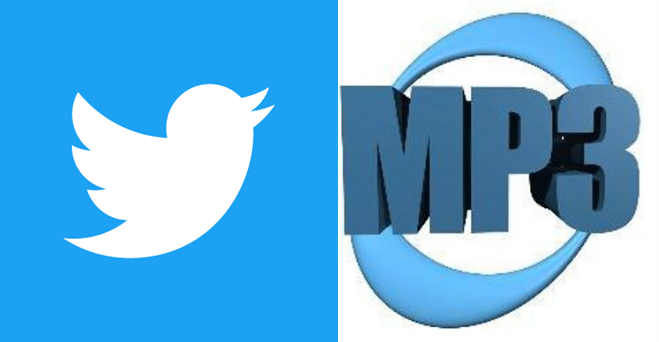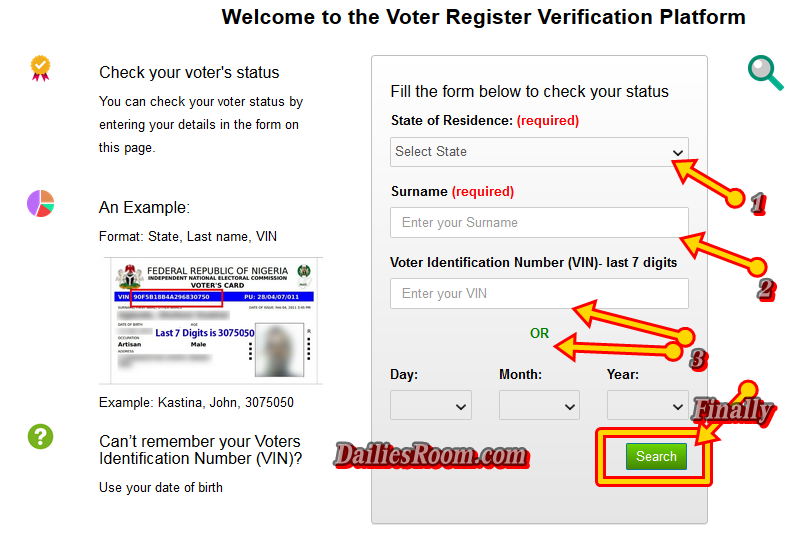It is simple and free to create Facebook poll and in this article, you’ll learn what Facebook poll is all about and the steps you’ll need to get started with the feature. The feature is one right one to use when you want to increase engagement and brand awareness, as well as to learn about your audience and their preferences.
Creating a poll on Facebook is easy as A, B, C, and D. All you have to do is to follow the steps given in this article and you’ll be very much good to go.
With the Facebook poll feature, you can ask a question and give answers in a multiple-choice format, to choose from, for your audience.
There are so many reasons why you should create a poll on Facebook, especially if you run a business on Facebook, manage a group, or own a page. Some of the reasons are listed below.
- You can learn about your audience opinion
- Get quick result in real-time
- Amplify audience engagement
SEE THIS: Facebook Hook Up – USA Facebook | USA Hookup Link – USA Hook Up Group On Facebook
There are different types of poll on Facebook and based on the one you’ll like to create, this article will tutor you.
Table of Contents
How To Create Facebook Poll
To create your poll, simply follow the steps given below.
Facebook Group Poll
To create a Facebook group poll, simply follow the steps given below.
- Login to your Facebook account with your email address and password
- From your Feed, click Groups in the left menu and select your group. If you don’t see Groups, click See more.
- Then click Write something and then click in the bottom right and select Poll.
- Enter a question and then fill out options.
- Click Post.
Bear in mind that only group members and admins can vote on polls.
Facebook Story Poll
Creating a Facebook story poll is simple, see the steps you need to take below.
- Open your Facebook app on an iOS or Android device.
- Sign in to your account if you are not signed in
- At the top of your Feed, tap Create Story (the + sign In).
- Add your photo or video. You can tap a story type at the top (example: Boomerang) or select a photo or video from your camera roll. Tap the camera icon to take a new photo or video.
- Tap the paper-like icon in the top right, then tap POLL.
- Next, type your question, then tap Yes or No to customize the answers.
- When you are done, tap Done in the top right.
Facebook Messenger Poll
To create a Facebook messenger poll, simply follow the steps below.
- On your Facebook, open a group chat or create a new one
- Tap on the + icon at the bottom of the messenger window next to the text box
- Select the poll icon and type in your question
- Add your options and tap “Create a poll”
Facebook Video Poll
To create your Facebook video poll to ask viewers a question with 2-6 answers for them to select. You must first of all, be the administrator of the Facebook Page you are posting from to create a video poll.
- Go to Creator Studio and select a page from the page picker.
- Click Upload Video and select the video you want to upload.
- In the upload screen, click Polls and click “Create Poll”.
- Enter your poll question and options.
- Set the time your poll will start and end within your video and click to decide if viewers can see the results of your poll.
- Finally, click Save.
With the help of Facebook Poll, you can truly knw the mind of your Audience, simply follow the steps given above to get started.
However, if you have any questions about this method to Create Facebook Poll, feel free to relate them with DailiesRoom.com by using the comment box below. Also, share this article on your social media accounts so that others can know about it.