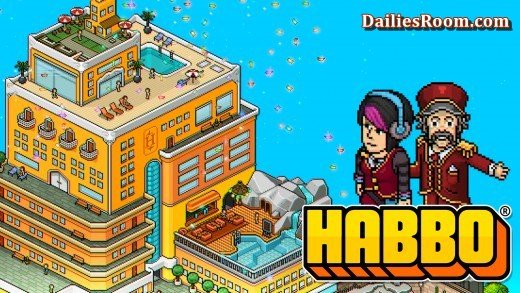Create Habbo Account and Join Millions of Teenagers from around the World who are Creating their avatar, meeting new friends, role play, and build amazing spaces on the Social Networking Service and Online Community. Habbo Games are accessible when you become a Member of the Platform.
Habbo is just one right platform that Let’s you have Fun – in terms of Playing Games and at the Same time meeting and chatting with new Friends from around the World.
The service allows users to create their own Habbo character and design hotel rooms, meet new friends, chat with other players, organize parties, look after virtual pets, create and play games and complete quests.
Table of Contents
SEE THIS: How To Sync Frozen Free Fall Across Across Devices – Frozen Free Fall Restore Progress
How To Create Habbo Account: Habbo Games
- Visit www.habbo.com
- Click on “Join For Free” on the page
- Provide our Email Address (You’ll need to use this email address to log in to Habbo in the future. Make Sure to use a valid address.)
- Create a Password
- Enter your Birth date (Enter your real birth date. Habbo will use this information to restore your account if you ever lose access. Your birthdate will never be shared publicly.) in the appropriate field
- Accept the Terms Of Service, Privacy Policy and Cookie Policy
- Check “i’m not a robot” and Click Done! let’s Make an avatar
Habbo Registration With Facebook
If you want to use your facebook Account to Create your Habbo Account, Then it’s Easy – Follow the Steps below:
- Visit www.habbo.com
- Click on “Join For Free” on the page
- Click on Connect with Facebook
- Enter our Facebook Email Address or Phone number
- Enter Password
- Click on Login and Click on Continue as Your_name to Sign up using your Facebook Account.
Habbo.com Login Steps
- Go to Habbo Official Page at www.habbo.com
- Enter your Email Address and Password in the Space Provided
- Click on Let’s Go to access your account.
You can also Login in other ways, By clicking on More Ways to Login then Select the Way at which you want to Login With. Tap on the Facebook icon to Login With your Facebook Details.
Share your Experience on how to create Habbo Account for Habbo Games Online With us via the COMMENT BOX Below.