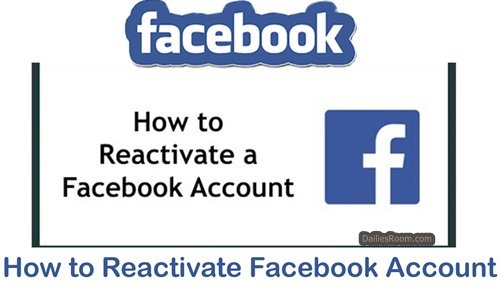Yes, it is very much possible to delete Facebook Avatar and in this article, I’m going to take you through the basic steps you need to remove your Facebook avatar right from the Facebook avatar customization page. Facebook avatar remains the way one can have fun by creating various styles of avatar, but when you no longer want to make use of the feature, you can simply remove your cartoon version.
Facebook avatars are a creative way to show your creativity and express yourself with friends and family in a fun way. However, it is not everyone that is son interested in it and after trying it out, you might want to get rid of the feature.
If you tried using a Facebook avatar and didn’t like the experience, you can always delete it using the steps given in this article. The process to delete your Facebook avatar is simple as A, B, C, D and you can delete it from the Facebook mobile app you know.
READ NOW: How To Add Facebook Avatar Menu To Your Facebook Mobile App
How To Delete Facebook Avatar
Follow the steps below to remove your Facebook avatar with ease.
- Open your Facebook app from iPhone, iPad, or Android device.
- Enter your email address or phone number and password to log in to your account.
- Tap on the hamburger line at the top right side of the page and navigate down to tap on “Avatars” and you will be taken to the avatar customization page.
- Tap on the pencil icon “Edit” in this window and you will be taken to the next page.
- On the page, tap on the “Delete” icon and you will get a question as thus “Delete Avatar?”
- Tap on the “Delete” link to successfully remove your Avatar feature
When the steps above are followed, your Facebook avatar will be removed without issues. However, you can create your Facebook avatar again if you want to. All you have to do is to follow the steps given in this Facebook Avatar Creation Page to get started.
If you have any questions about this method to Delete Facebook Avatar | FB Avatar Deletion Page – Remove Facebook Avatar, feel free to use the comment box below.