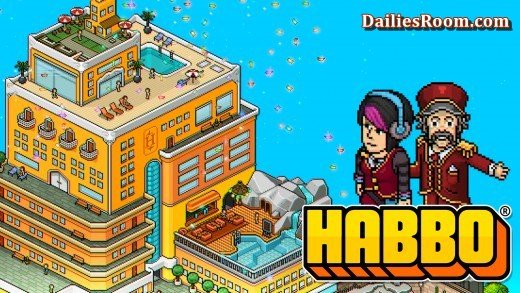To Delete Your Habbo Account is easy as A, B, C, D if you can just follow the method we have given here. Every Habbo Account User who wants to Close an Account has the right to do so, anytime you feel you don’t want the Gaming Platform again.
If you no longer want to partake of the fun that Habbo offers, Then You can Simply Close your account. When you Delete your Account, Your Profile and any game you’ve Save on the Platform will be gone.
You will no longer have access to own Habbo character, design hotel rooms, meet new friends, chat with other players, organize parties, look after virtual pets, create and play games.
Requirements Needed To Delete Your Account
You will need the Following:
- Your Registered Email Address
- Password
With the Mentioned Requirements, you can Log In to your Account to Carryout the account Deletion Steps.
READ: How To Delete Photos From Facebook Album
How To Delete Habbo Account
Simply follow the Steps given below to Delete your Habbo Account.
- Go to Habbo Official Page at www.habbo.com
- Enter your Email Address and Password in the Space Provided
- Click on Let’s Go to access your account.
- You can also Login in other ways, By clicking on More Ways to Login then Select the Way at which you want to Login With. Tap on the Facebook icon to Login With your Facebook Details.

- After you’ve Logged in to your Account, Click on the grey cog in the top right corner and Go to Character Settings.
- Click on the “Privacy” tab.
- Then Scroll down to the bottom and go to the GDPR menu.
- Tick the ‘Right to Erasure’ box and Reply to the safety questions correctly and your account will be marked for deletion in the upcoming weeks (If you log in to Habbo via Facebook you can skip this step).
When you properly Take the Steps given above, then your Account will be deleted. Hope This Was Helpful?
You Can Use The COMMENT BOX Below For Any Question On How To Delete Habbo Account.