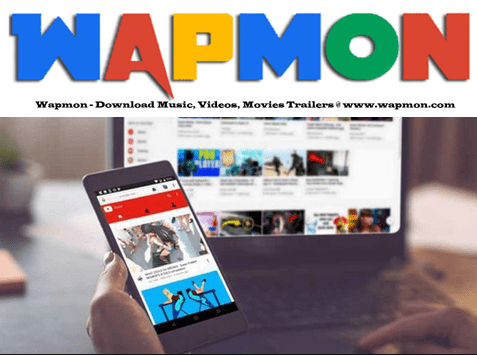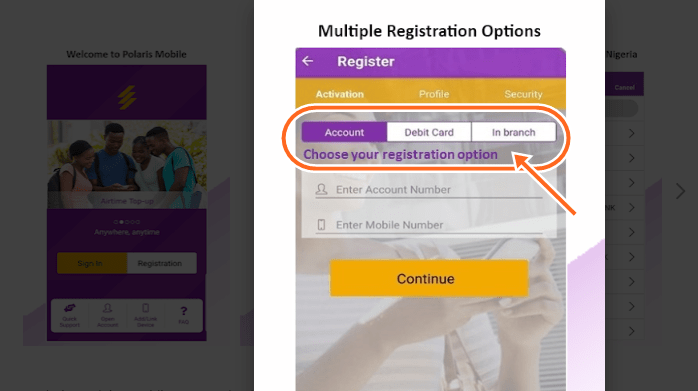In as much as Pinterest Service will hate to see you Leave, It gives the easiest step to Delete Your Account Whenever you want. Pinterest is one of the most popular social media Platform where you can discover ideas and possibly make use of them, But if you no longer want to make use of the Services, then here is Pinterest Deactivation Page article you should read.
When you deactivate your Pinterest Account, your profile and boards won’t be visible on Pinterest anymore. You will also be unlinked from your Facebook and Twitter accounts [if you’re connected to them]. You can go to your old profile URL to make sure that your account’s no longer live
You shouldn’t log in to confirm that it’s deactivated—logging in will reactivate your account. As long as you are taking a break from the Social network or coming back after some time, it’s easy to reactivate or deactivate your account.
Pinterest Deactivation Page
The Steps given below will properly guide you in deleting your pinterest Account.
- Go to www.pinterest.com
- Enter your Login Details
- When logged in Click the 3-dots (…) at the top right side
- Click “Settings”
- Click Deactivate Account at the bottom of Account Basics
- Select the reason you’d like to deactivate your account
- Then Confirm that you want to deactivate your account
That’s all, and your account will be deactivated. If you change your mind, just log in to reactivate your account.
But if you want to Permanently Delete your Account, The Guide below will help you.
READ THIS: Tutorial to cancel, Unsubscribe, Delete Bbwtodate.com Account/Profile
How To Delete Pinterest Account Permanently
- Go to www.pinterest.com
- Enter your Login Details
- When logged in Click the 3-dots (…) at the top right side
- Click “Settings“
- Click Deactivate Account at the bottom of Account Basics
- Then Click Permanently close my account at the bottom of the options
- Confirm that you want to close your account
- In the confirmation email click Yes, close account to confirm the closure and your account will be deleted Successfully.
When you have Deleted you account, You should know that you won’t be able to get your Pins or boards back. While your public profile will be deactivated immediately, it will take 14 days for your account to be permanently closed.
In any case you change your mind before the 14 days are up, log in with your email and password, and Pinterest will send you a link to reactivate your account.
Hope this article was helpful? Kindly let others know by sharing this article on your Social Media Account. Also feel Free to use the COMMENT Box Below for any Question on Pinterest Deactivation Page.