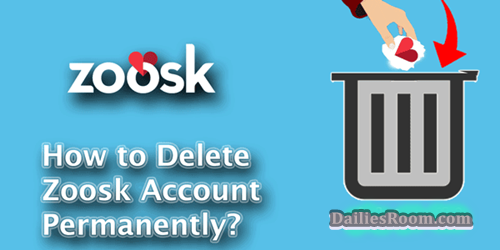Do you want to take a Break from Zoosk Online Dating Site? Or have you gotten the Love you want and you no longer want to use the Dating Service? then here is an article for you to read to Know How you can Delete Zoosk Account Permanently.
If you delete your Zoosk account, your profile will no longer be visible to other members and information you saved already will also be removed and that includes your Profile, Photos, connections, and message history.
The Steps given in this article will aid you in deleting your account either on a computer or a mobile device. Have it in mind that your Login Details will be needed to carry out the Zoosk Account Deletion Steps.
READ NOW: POF Online Dating Site – POF Sign Up / www.pof.com
How To Delete Zoosk Account Permanently At www.zoosk.com
NOTE: “If you are a subscriber and you want to delete your account, you need to cancel your subscription first”
To Delete your Zoosk Account from a Computer or Mobile Browser, Follow the steps given below:
- From your web browser, Go to www.zoosk.com
- Login to your Zoosk account, by providing your Registered Email Address and Password.
- Then Click on your Zoosk display name in the top right corner of your screen.
- Select “Account Settings” from the drop-down menu. This will take you to your account page.
- Next to Account Status select Edit.
- Select Deactivate. This will take you to a confirmation page.
- Confirm your choice by selecting Deactivate Zoosk Account.
To Delete Your Account Using the mobile Zoosk Android App, Then See the steps given below:
- From your Homescreen, Open the Zoosk app
- Tap on the 3 lines menu at the top left corner
- Then Tap on the gear icon close to your nickname
- Tap “Account”
- Next, Tap the pencil close to your Account Status
- Finally, Tap Deactivate and follow the directions to successfully delete your account.
Hope the steps on How To Delete Zoosk Account Permanently given above was helpful? Let us hear what you think via the COMMENT BOX Below.