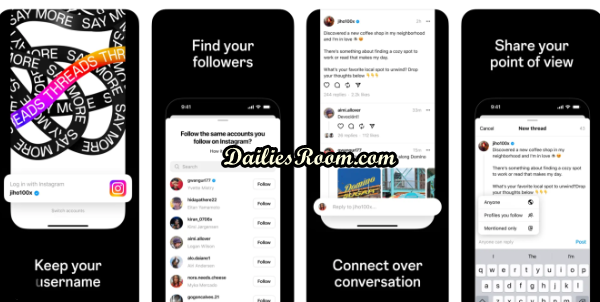If you can download DStv Now App on your mobile phone, then watching your favourite movies, sports, and more online will become easy, and the wonderful part of it is that you can watch at anywhere and anytime at no additional cost, once the app is downloaded to your mobile phone, you are good to go.
With the app installed on your mobile phone, you can simply watch your favourite channels live with ease, what about streaming the latest movies, hit series, and live sports? then all become easy for you even when you are on the go. DStv Now is designed in such a way that DStv customers can enjoy and get the best of entertainment no matter where they are, provided there is a very good internet network.
Do you know that you can also download or stream shows from DStv catch up onto your tablet or smartphone? Yes, you can, as long as you can follow the process given here to download the mobile app, then streaming or downloading from the app is very simple.
DON’T MISS THIS: SHILOH Channel On DStv: Live Stream Winners Chapel Shiloh Online Website
Table of Contents
Who Can Use DStv Now?
DStv customers can get this app for free and also watch Live Tv, see the full DStv Tv Guide, enjoy DStv Catch Up content and search for your favourites on their mobile device.
However, you will need a login detail to access the app and the content that is available for downloading or viewing depends solely on your subscription.
Which Device Supports DStv Now?
iOS Device – iPhone, iPad or iPod Touch can be used to download the app from the App Store.
Android Device – tablet, smartphone or Android TV device can be used to download the app from Google Play store.
In addition to the device that supports the app download, you will also need a good internet network plus a connect ID (you can connect up to four smart devices with just one connect ID) only then will you be able to access the platform using the app.
About Connect ID
Connect ID is just the key to unlocking everything about DStv and being one of the things you need to successfully use the app, you should make sure it is linked to your DStv account, and if you have a DStv Explora, then you should make sure it is also linked to your DStv Explora smartcard.
The Connect ID should be ready along with your active DStv premium subscription, compatible iOS or Android device, internet connectivity and you are truly good to go.
READ THIS: How To Get DSTV Connect ID: www.connect.dstv.com Profile Sign Up
How To Download DStv Now App
It is simple as A, B, C, D to download the mobile app on your phone. Simply click on your mobile type link below and follow prompts
How To Use DStv Now
After a successful download, follow the steps below to use the app.
- Open the app and log in using your Connect ID
- Make sure your DStv is linked to the connect ID in order to watch content (there is an option to register and link your smartcard on the app for android users, while iOS can link their smartcard by clicking HERE)
- Then select the content you will like to watch (DStv Catch up or Live TV)
With this app, you can now take your entertainment to any place at all and watch your favourite movies, sports and more. Just use the steps given in this article to get started.
Do you have any question on this DSTV Now App? Feel free to relate it with us through the comment box below. Also, share this article on your social media account so that other DStv customers that haven’t known about this will benefit from it.