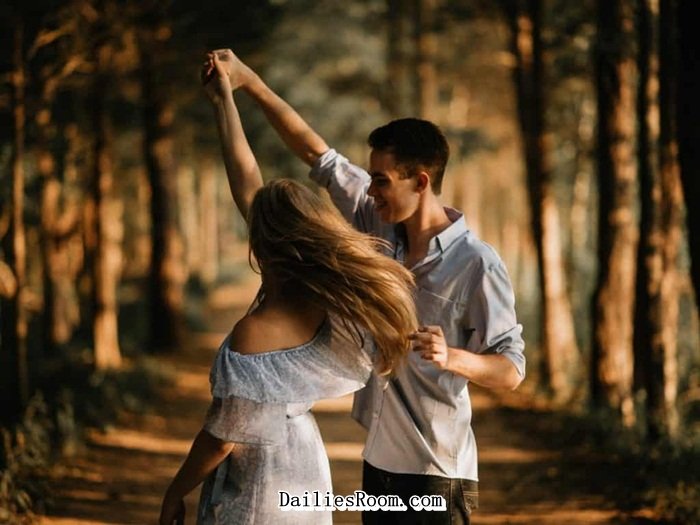In this article, I’ll tutor you on the easy steps to edit a Facebook dating profile. This action can be carried out only if you have a dating profile on the platform. When you need to make some information about yourself right perhaps after you’ve created your dating profile, you are eligible to do so when you adhere to the instructions given here.
Your Facebook dating profile is what others see and add you up. It is an introduction to the rest of your dating details.
So making your dating profile right is one thing you have to do. But in case you’ve already given the necessary details before now, then you can use the steps given here to edit your dating profile with ease.
SEE NOW: Meta Dating – Facebook Dating Apk | Meta App Download For Dating
Facebook Dating is a space that when you join, you’ll meet singles from every part of the world that have opted in, so making your profile right is one thing that you should consider doing and that is exactly what the steps here will teach.
How To Edit Facebook Dating Profile
To edit your Facebook Dating profile, you have to follow the steps that are given below.
- Go to your Facebook app and tap on the hamburger line at the top right after you’ve signed in.
- Then navigate down and tap “Dating”.
- Tap your Dating profile photo in the top left.
- Then make the proper change you want and tap Save
Bear in mind that your Dating profile is different from your Facebook and Instagram profile. If you remove a photo in Dating, your photos on Facebook and Instagram aren’t affected.
Also, whatever you do on dating remains on the platform despite that the dating feature is housed by your Facebook account.
If you have any questions on this method to edit Facebook dating profile, feel free to relate it with us by using the comment box below. Also, share this article on your social media account so that others can know about it.