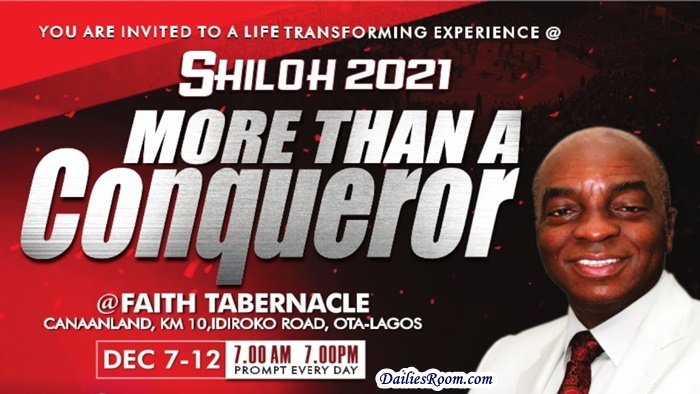Don’t worry about “How To Get My MTN Share And Sell Old Pin Back” is really you have been longing to learn how to reset forgotten MTN share and sell pin.
MTN Share and Sell is the quickest way to share and transfer airtime among your friends and family. You can also use the service to make quick money by selling and transferring airtime to other MTN users.
By now you must have known all. But since you want to Retrieve My Lost Or Forgotten MTN Transfer Pin Number free, here is what you really need to know.
This “How To Get My MTN Share And Sell Old Pin guide” or Method that I will be showing you below will not just help you To Recover Forgotten MTN Share ‘n’ Sell Pin Without Calling Customer Care but also works for People who have their Mtn Transfer PIN Blocked.
CHECK THIS OUT: Register MTN Hitmaker For Audition – mtnplay.com.gh/Hitmaker/register
SO Follow this 3 Step Guidelines On How To Retrieve Lost/Forgotten MTN Transfer Pin Number Without Spending A Dime!.
How To Get My MTN Share And Sell Old Pin Back Without Calling Customer Care
Step 1.
Go to Your Message, Then create new Message and Type Yes and Then send it to 556
Step 2.
MTN will send you a message exactly like this:
welcome to share & sell, your default your new pin is 0000.MTN recommends you reset the pin.
Then Text Your New Pin to 556. eg. 0000 2222 2222 and send it to 556, You will receive a message that your pin has been reset
Step 3.
That’s It!. Your Lost Or Forgotten Mtn Transfer Pin has been retrieved free without calling customer Care Service Or Pay to retrieve it.
DON’T MISS: MTN Facebook And Whatsapp Bundle plans for Monthly, Weekly & Daily
MTN Share and Sell activation and transfer
To register your Share ‘N’ Sell PIN, there are two possible ways:
- You can send an SMS in this format: Default PIN Your New PIN Your New PIN to 777. The default PIN for all MTN customers before activation is 0000. For example, you can send 0000 4321 4321 to 777. That means your PIN for transfers will be 4321.
- The second way of activating the MTN Share and Sell service is by dialing *600*Default PIN*Your New PIN* Your New PIN# from your phone i.e. if you want to register your PIN as 4321, you will dial *600*0000*4321*4321#.
How to make transfer
- Send an SMS in this format: Transfer, the recipient’s number, the amount to be transferred, your transfer PIN to 777. E.g. to transfer 500 Naira airtime to 08031234567, send Transfer 08031234567 500 4321 to 777. After sending the message, a reply will be sent to you to confirm the transfer. You will do so by sending YES to 777.
- You can dial this code: *600*the recipient’s number*the amount to be transferred*Transfer PIN#. For example, *600*0806719….*500*4321# from your phone and then press send/ok. Once the transfer has been completed, an SMS will be sent to you to inform you of the successful completion.
NOTE: You can transfer airtime worth from 50 Naira to 5,000 Naira to another MTN number in one single transfer.
Please note that you can always ask your question via the comment box below and also use the share buttons below in sharing with your friends. Thanks