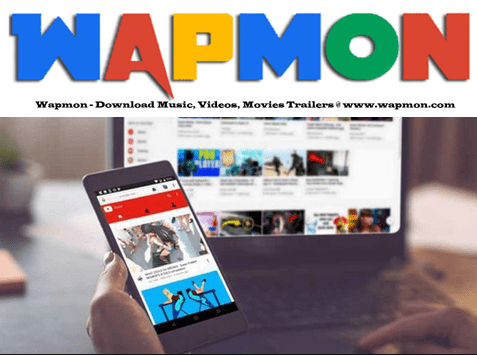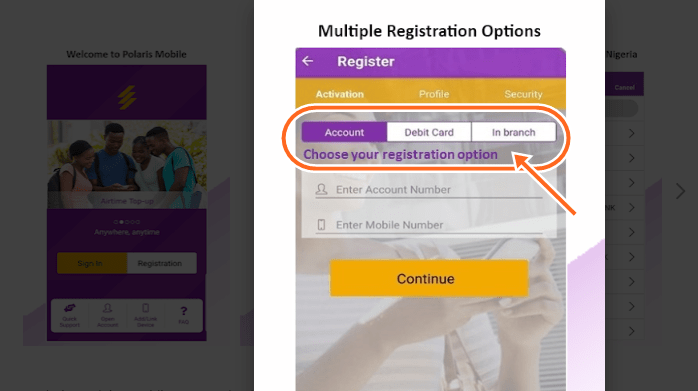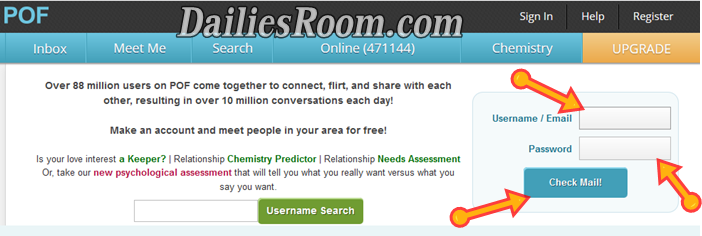If you want to get notified When Someone Login to your Facebook Account, then here is the article you Should Read. Your Facebook Security is one major thing you ought to watch out for When you are Using the Account and by doing So, you have to beware of activities that goes takes Place on your Account.
Facebook Contains your Personal Details and Chats you won’t want a third party to see. That is the More Reason you have to protect it.
If you want to stay in touch with your Facebook Friends throughout the day, sometimes you have to access your Facebook account using computers or mobile devices that you do not own. These devices can have malicious software that might capture your Facebook username and password.
It is better to protect your account from unauthorized access and avoid the unpleasant aftermath from losing control of your account. Therefore, We urge you to always Sign out Whenever you use another Persons Device to Sign in.
READ THIS: How to Change or Reset Facebook Profile Account Password | Secure your Facebook Profile Account
How to Get Notification When Someone Login to Your Facebook Account
Follow the Steps below;
- Click on the “triangle” drop-down menu in the upper right portion of the Facebook page.
- Select “Settings”. A new page will open.
- On the upper left portion of the Facebook page you will see a tab called “Security” with a gold badge icon next to it. Click on it.
- A list of security settings are presented. Look for “Notifications” and click on it.
- Select the methods by which you will be notified when your account logs into Facebook (email and text message)

- Click the “Save Changes” button.
- Select “Login Approvals” Below the “Login Notifications” section
- Then Click on the checkbox to enable Login Approvals. A small window will open which explains what Login Approvals are and how they work. Click on the “Set Up Now” button to configure Login Approvals. A text message will be sent to your registered cell phone.
- Enter the confirmation code and click “Submit Code” and Click “Close”.
With the Steps above, you are done. Whenever Someone Access your Account, You will be Notified of it and can take the necessary precautions like logging out Facebook where ever you’ve been logged inin
Feel free to let others know about this method to Get Notification When Someone Login to Your Facebook by sharing on your social media account. Also use the COMMENT BOX Below to let us know any experience you have during the application of the steps.