Changing or Updating your Twitter Username will not affect your existing followers, Direct Messages, or replies. As a matter of fact, Your followers will simply see a new username next to your profile photo when you update anything. This article gives the Steps to Login and Update Twitter Username With Ease.
Most cases, it is advised that you let your followers know that you are changing username so they can direct replies or Direct Messages to your new username. Your username is the one that appears in your profile URL and is unique to you. It’s used for logging in, replies, and sending Direct Messages.
Without much Ado, the Steps given below will guide you on what to do.
READ NOW: How To Protect Twitter Tweets Using Android Or iOS Device
How To Login & Update Twitter Username [PC & Mobile Device Guide]
While Updating your Username, have it in mind that Your username can be up to 15 characters long.
Update Username Using a Personal Computer / Desktop / laptop
Follow the steps below:
- From your web browser, Go to www.twitter.com
- Click on login at the top right side of the page
- Enter your Phone Number, Email or Username, then your Password
- Next Click on Log in
![How To Login & Update Twitter Username [PC & Mobile Device Guide]](https://dailiesroom.com/wp-content/uploads/2017/09/twitter-Login.png)
- Then Click on “Settings and privacy” from your profile icon drop-down menu.
- Under Account, update the username currently listed in the Username field. If the username is taken, you’ll be prompted to choose another one.
- Click the Save changes button.
Update Username Using an Android or iOS Device
- Open your Twitter app
- Navigate to Settings and privacy and tap Account.
- Next, Tap Username and update the username currently listed in the Username field. If the username is taken, you’ll be prompted to choose another one.
- Finally, Tap Done.
That’s All. Your Username Will be changed Successfully and your Followers will begin to see a New username.
Hope This Article was helpful? feel free to use the COMMENT BOX Below For any Question on How To Login And Update Twitter Username.


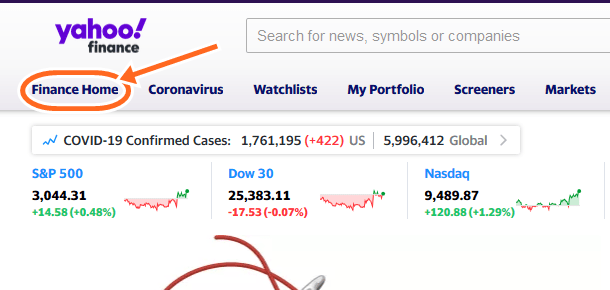
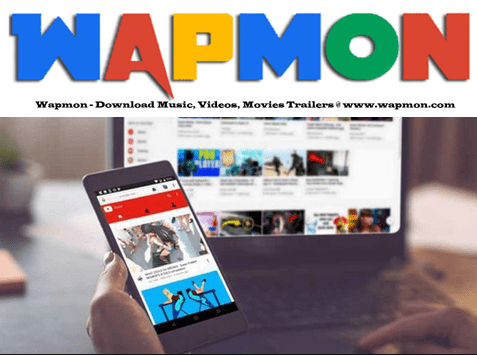
![How To Login And Update Twitter Username [PC & Mobile Device Guide]](https://dailiesroom.com.ng/wp-content/uploads/2018/11/twitter.jpg)



