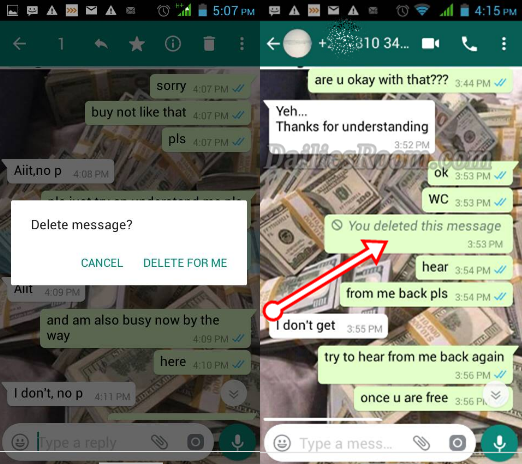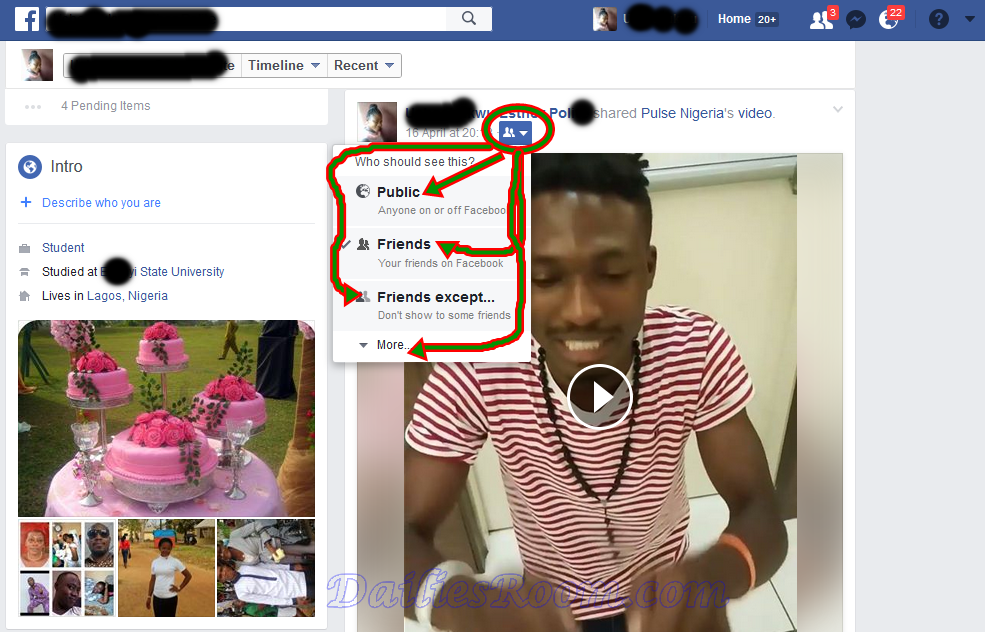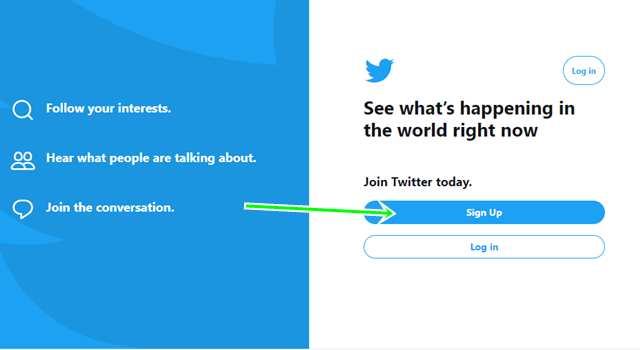Netflix has made it’s Users feel more comfortable with the Services being rendered and that is why you can easily Login and Cancel Netflix Subscription when you no longer want to Pay for it’s Services. Cancelling your subscription does not mean you are deleting your account.
When you Unsubscribe, your will be reverted to the Free Service and You will be able to use your Netflix account until the end of your current billing period or free trial.
In order to Cancel your subscription, you will need an access to the particular account you want to cancel it’s subscription and that access is requires your Login Details.
Table of Contents
Requirements To Login & Unsubscribe
- Your Registered Email Address
- Password
- A good internet connection
READ NOW: NETFLIX FACEBOOK LOGIN STEPS
How To Login At www.netflix.com
- Visit Netflix official Page at www.netflix.com
- Click “Sign in” on the page
- Enter your Email address or Phone number
- Enter your password and Click on Sign In
Steps To Cancel Netflix Subscription
- After you succeeded in logging in using the Steps given above, You will find yourself on the dashboard
- Click on the downward arrow at the top right corner of the page, next to your profile name.
- Then Select the Account section.
- Under Membership and billing click the grey cancel membership box.
- Next click Finish cancellation to confirm you want to cancel.
Netflix is one Platform that is Simple to Stream Videos on and so has it made other operations easier. When you take the Steps above, you will be Unsubscribed from netflix. Remember, you will still use your Netflix account until the end of your current billing period or free trial.
That’s just the simple steps to take.
Hope this article was helpful? Feel free to ask any question on this steps to Cancel Netflix Subscription by using the COMMENT BOX Below.