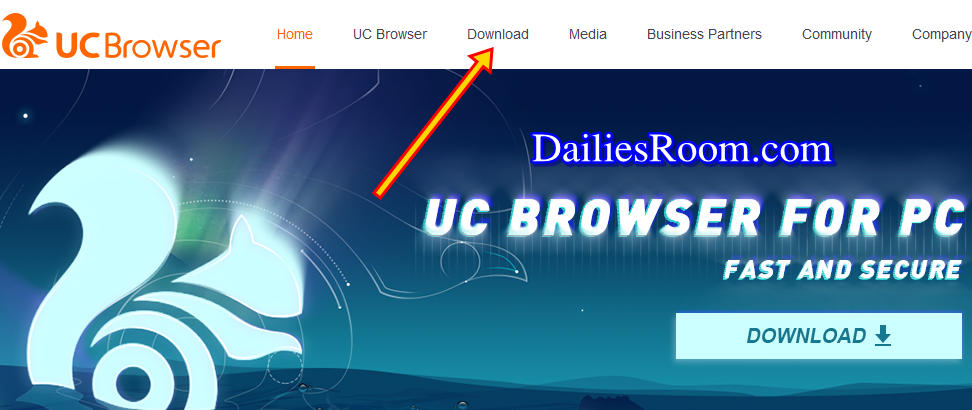You can make Facebook avatar quickly and use it as your profile picture without stress as the steps on how to go about that has been given in this article. The basic steps to making your avatar are simple as A, B, C, D, you just need to adhere to instructions and you are very much good to go.
It is very much free to create and use your Avatar on Facebook. There are lots of people carrying out the methods listed here to create an avatar and you can try it out as it is cool to make use of.
There are lots of tools put in place for you to easily make an avatar and these tools are made to give you the best when it comes to creating a fun Avatar especially when you want to use it as your profile picture.
READ NOW: Facebook Avatar 2020 – Facebook Avatar Creator App Sign Up For Free
You can make use of skin tone, hair color, hairstyle, face shape, facial hair, eye-glasses, eye shape and color, makeup, eyebrows, nose shape, facial hair, body shape, outfit, and more.
With the tools above properly applied, you will be able to create a charming, fun, and an adorable Avatar for your Fb.com profile use.
Table of Contents
Facebook Avatar
This feature introduced by Facebook simply allows users to create a cartoon-like version of themselves. In making use of this feature, one will need to first of all, update his or her Facebook App because it is through the Facebook mobile app that you will be able to make an avatar.
When the functionality is available to you, then you will be able to do it easily without the help of a third-party.
What Devices Does It Work On?
It is very much important to know the device that the avatar creation works on, based on the fact that it is not all devices that can aid the operation. So the devices are listed below;
- Android Devices
- iOS Devices
What Is Required To Create An Avatar on FB?
Basically, you need the latest Facebook app. So if your app has not displayed the feature to create an avatar yet, you have to update your Fb app to be able to do so.
In addition to that, you need a working internet network plus your Facebook login details to access your account.
How To Make Facebook Avatar
Follow the steps given below to create a cartoon version of yourself on Facebook
- Launch the Facebook application on your Android or iOS mobile device
- Sign in with your Facebook email address or phone number and password if you have not
- Look for three horizontal lines on the right side of the screen, either on top or bottom, depending on if you use iOS or Android and tap on it
- Navigate down and tap on “see more”
- Then tap on “Avatars” if you see it on the options and you will be taken to the first step of your Avatar creation process
- Select your skin tone and tap on Next
- Select different styles and colors of your hair, also the beard (if you are a man), makeup for a woman avatar, face and body shape, many face detail options, clothing, etc.
- When you are done, tap on the checkmark located in the top right corner.
- Your Avatar will be ready and you can tap on “Next” and then tap on Done
Congratulations! You have successfully created your avatar.
How To Use Your Facebook Avatar As Profile Picture
To use your Facebook Avatar as your profile picture, you have to follow the guidelines below.
- Open your Facebook app and sign in if you are not signed in
- Tap on the hamburger lines (three lines) at the top right side
- Scroll down and tap on the “See more” option.
- Then tap on Avatar and tap on the arrow button at the top right side of your screen.
- Select the “Set as profile picture” option from the menu and choose a background and a post you want.
- Tap on the Next button and follow prompts to set your Avatar as a profile picture.
It’s as simple as that.
If you don’t see the Avatar option on your Facebook App even after updating it, don’t panic as the feature will be rolled out for everybody in the near future.
Do well to share this method to Make Facebook Avatar Quickly For Profile Picture on your social media account so that others can know more about it. Also, use the comment box to share your Avatar experience with DailiesRoom.com